Today Widget and Local Notifications
QuickPlan "Today" enables you to track today's in-processing tasks in the App Welcome View and the iOS Notification Center with daily notification.
-
iOS Today Widget.

-
iOS Local Notifications.
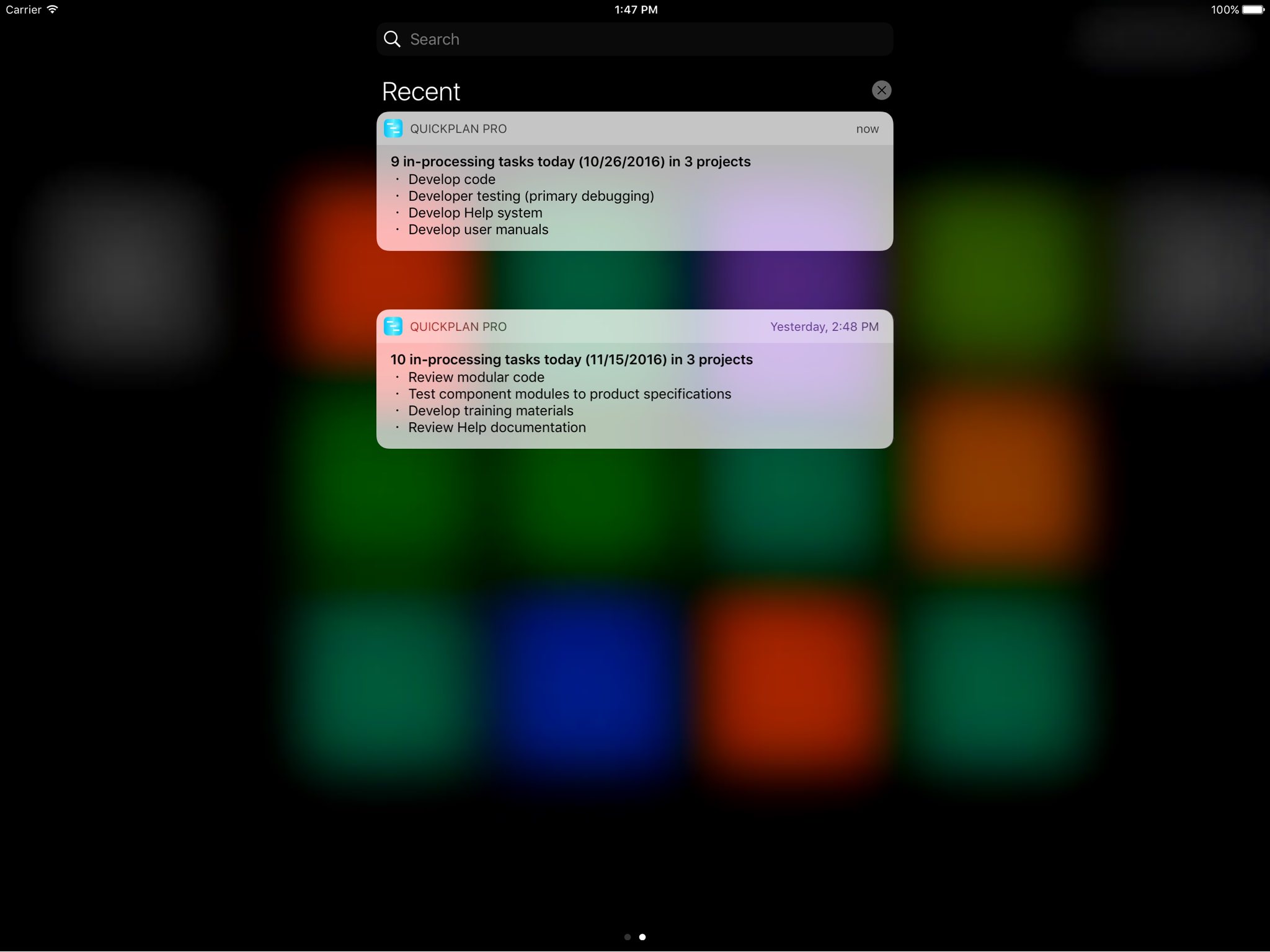
-
Today Task List in App.
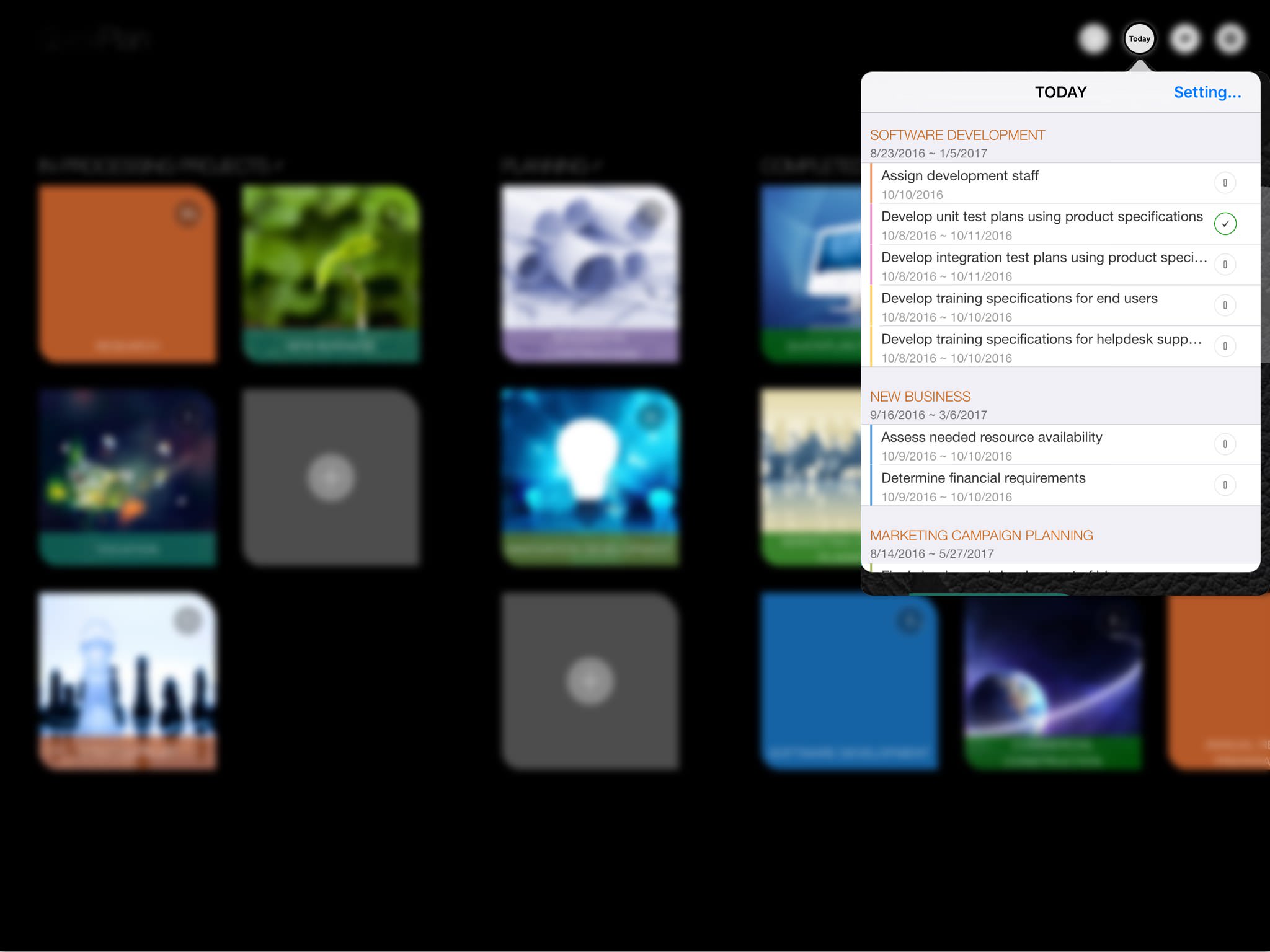
Configure "Today"
Select projects you like to track in "Today", and enable the today widget in the notification center.
-
Select projects for "Today".
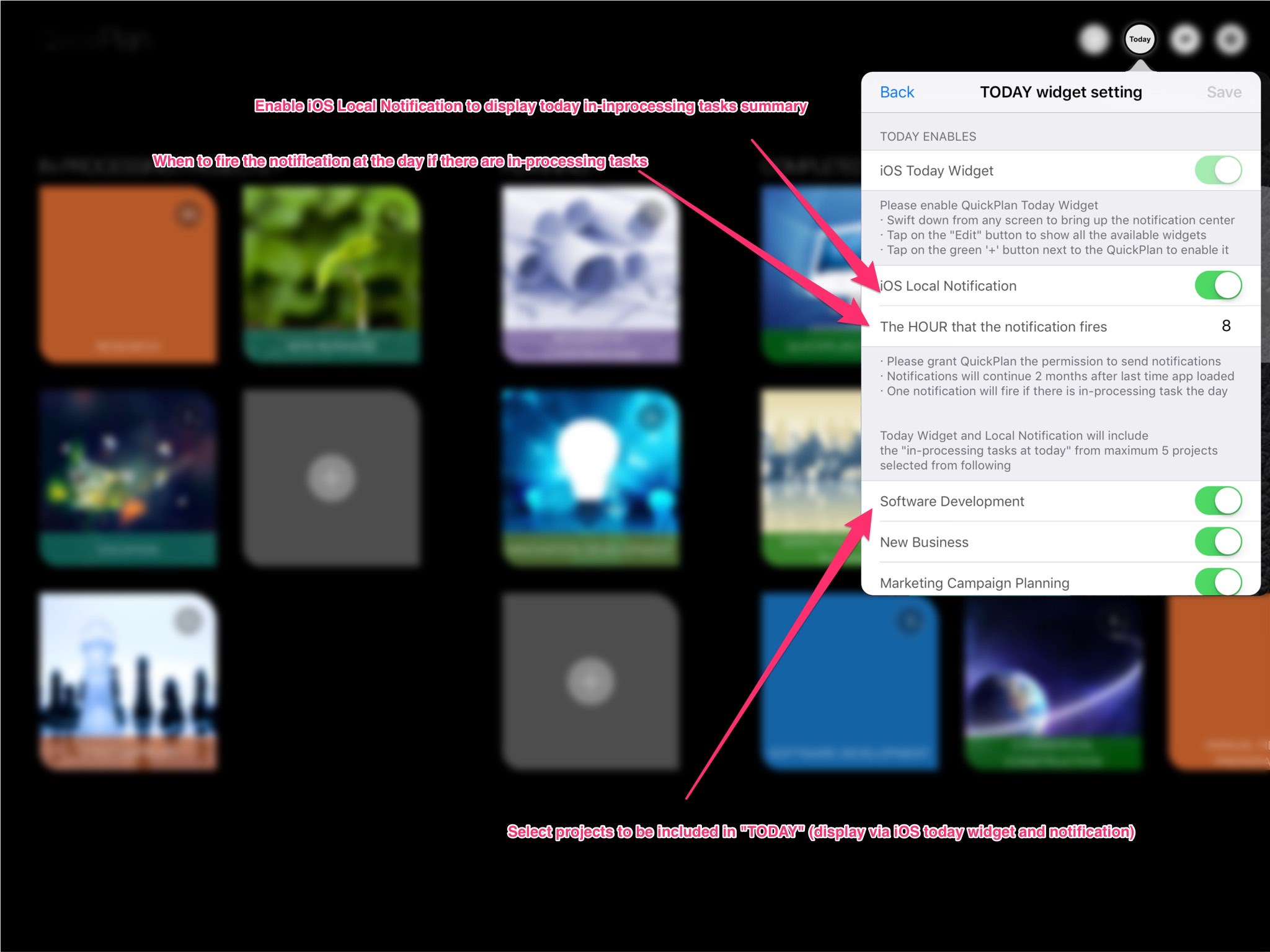
-
Enable QuickPlan today widget - Swift down from any screen to bring up the notification center, then Tap on the "Edit" button to show all the available widgets.
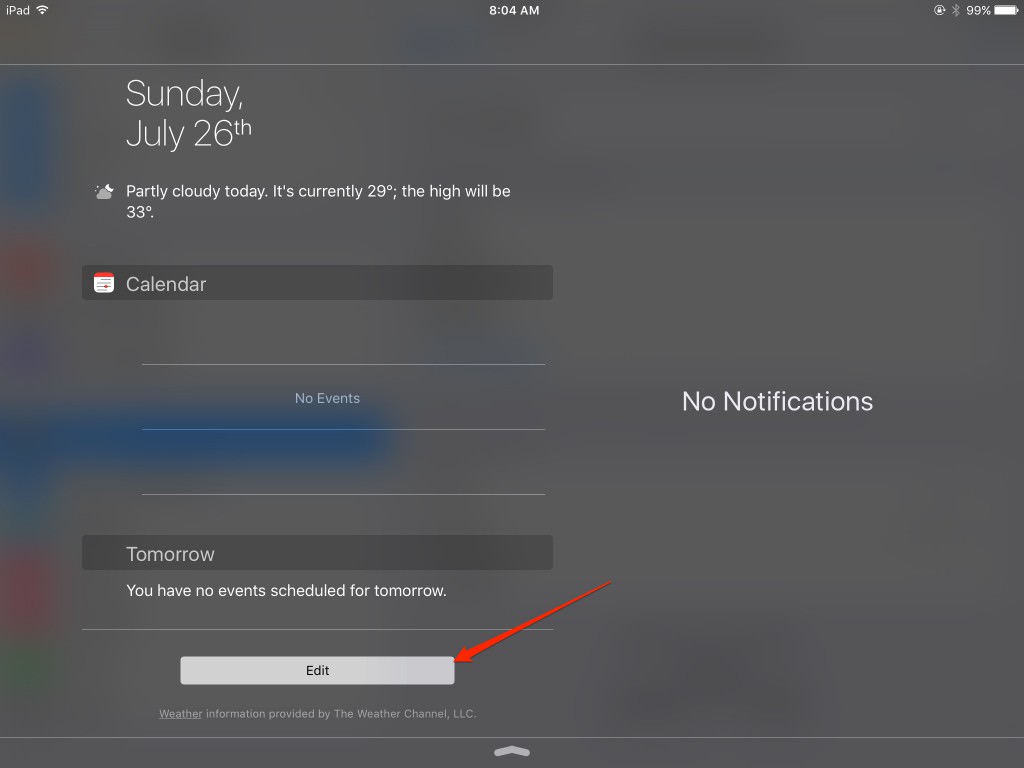
-
Tap on the green ‘+’ button next to the QuickPlan to enable it
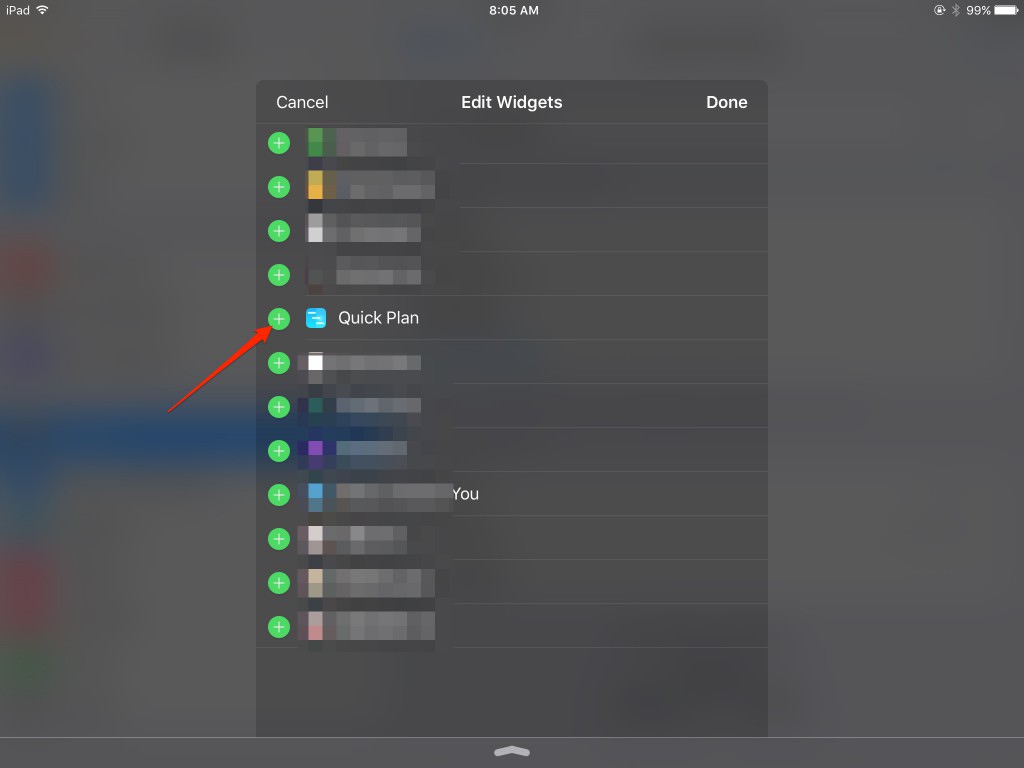
- By default, the height of the QuickPlan today widget is minimum. Please tap the "show more" button on the widget.
Local Notification
If this feature enabled, the iOS would send a notification to brief today's tasks at the time you set.
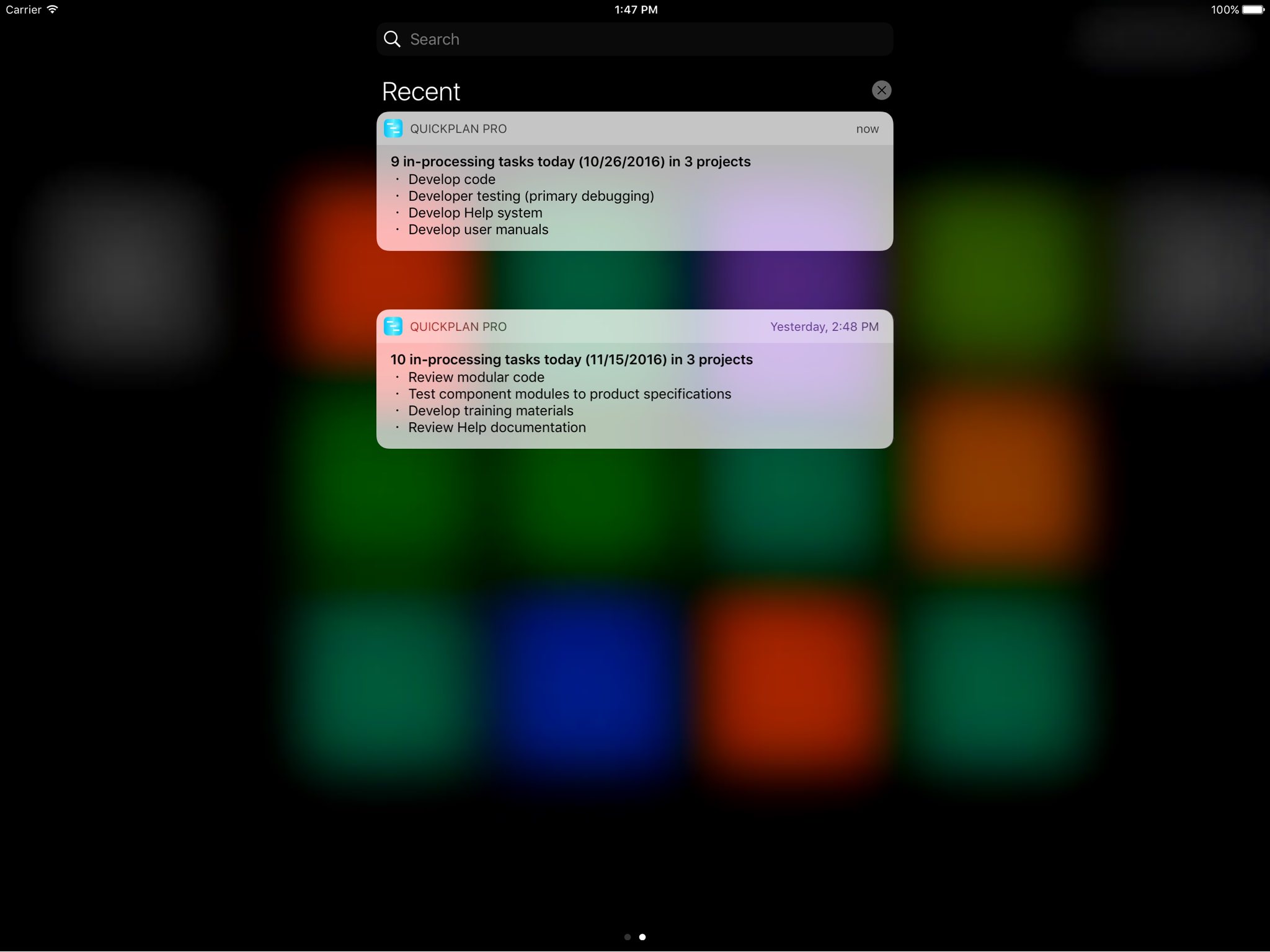
- Maximum one notification per day to summarize the today's in-processing tasks.
- Notifications will be sent two months after the last time the app opened.
Projects Maintenance
Project Properties
Task Maintenance
Gestures & Keyboard Shortcuts
Customization
Widget
- Widget on iPhone
- Widget on iPad
- Today Tasks (for ios prior to version 14.0)
Synchronization
Team Collaboration
Project Sharing
- Sharing Project from iPad
- Import Project on iPad
- Sharing Project from iPhone
- Import Project on iPhone
- Sharing Project via AirDrop
- Sharing Project via Email
- Sharing Project via Dropbox
- Sharing Project via Google Drive
- Sharing Project via OneDrive
- Sharing Project via Box Cloud
- Sharing Project via 3rd Apps
Integrations
Others
