QuickPlan allows you to archive various fields such as task start, finish, workdays, duration, work, labor cost, materials cost and total cost. You can use the archived fields to save the date and duration fields as a baseline and compare them with the active fields in different colors.
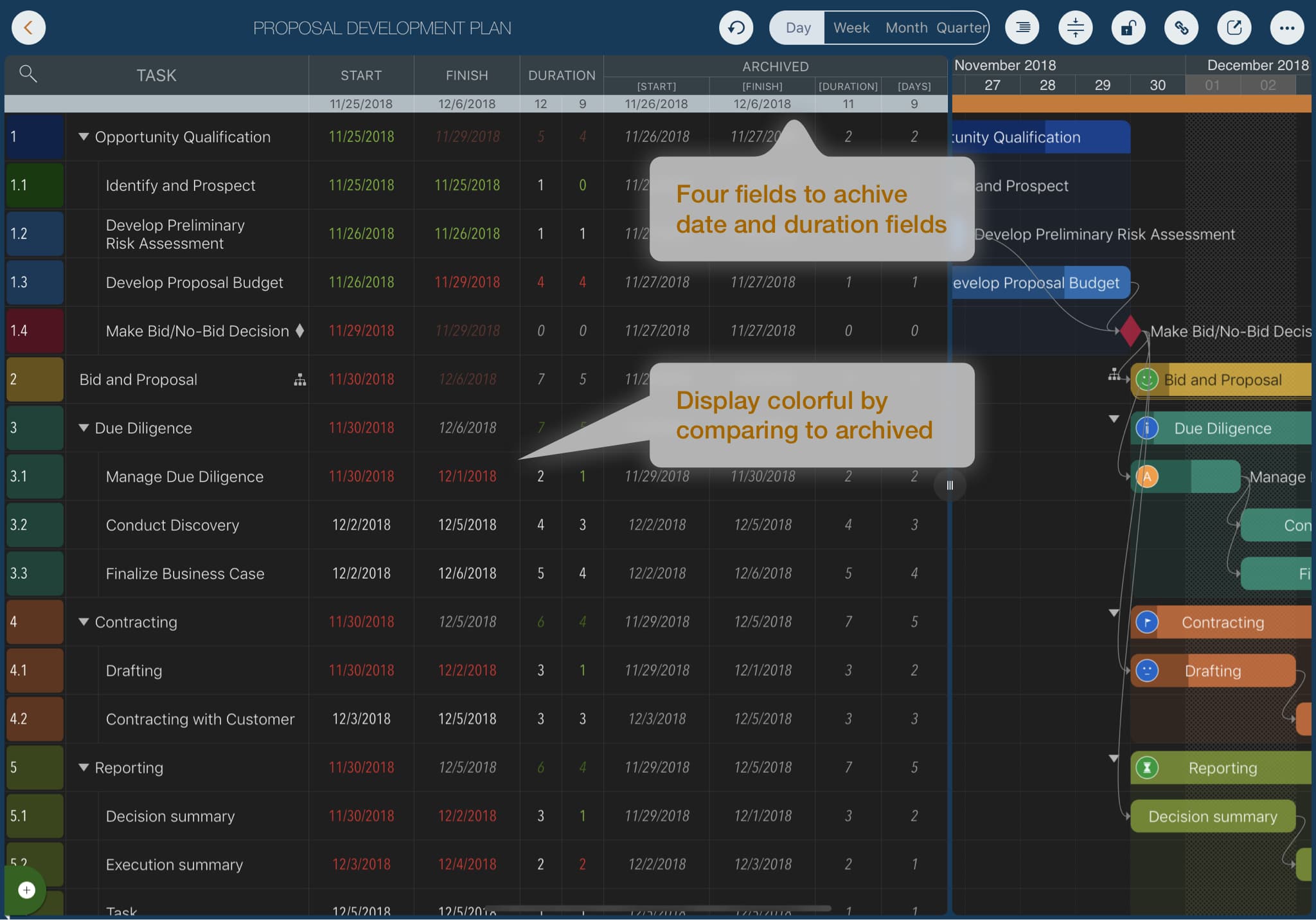
The following animation shows you how to:
- Display the archive fields (they are hidden by default)
- Archive the active date and duration fields (copy them from the active fields to the archive fields). QuickPlan lets you archive all the tasks at once, but you cannot edit any cell of the archive fields.
- Change the display option of the active date and duration fields, to show them in different colors based on the archived data.
Projects Maintenance
Project Properties
Task Maintenance
Gestures & Keyboard Shortcuts
Customization
Synchronization
Team Collaboration
Project Sharing
- Sharing Project from iPad
- Import Project on iPad
- Sharing Project from iPhone
- Import Project on iPhone
- Sharing Project via AirDrop
- Sharing Project via Email
- Sharing Project via Dropbox
- Sharing Project via Google Drive
- Sharing Project via OneDrive
- Sharing Project via Box Cloud
- Sharing Project via 3rd Apps
Integrations
Others
