QuickPlan provides strong customization functionality, to help customize the user interface for the business needs, with more options cover the outline, chart, timeline display and functions
We strongly suggest to try all the options using QuickPlan, to understand how the customizations works for your project when needed
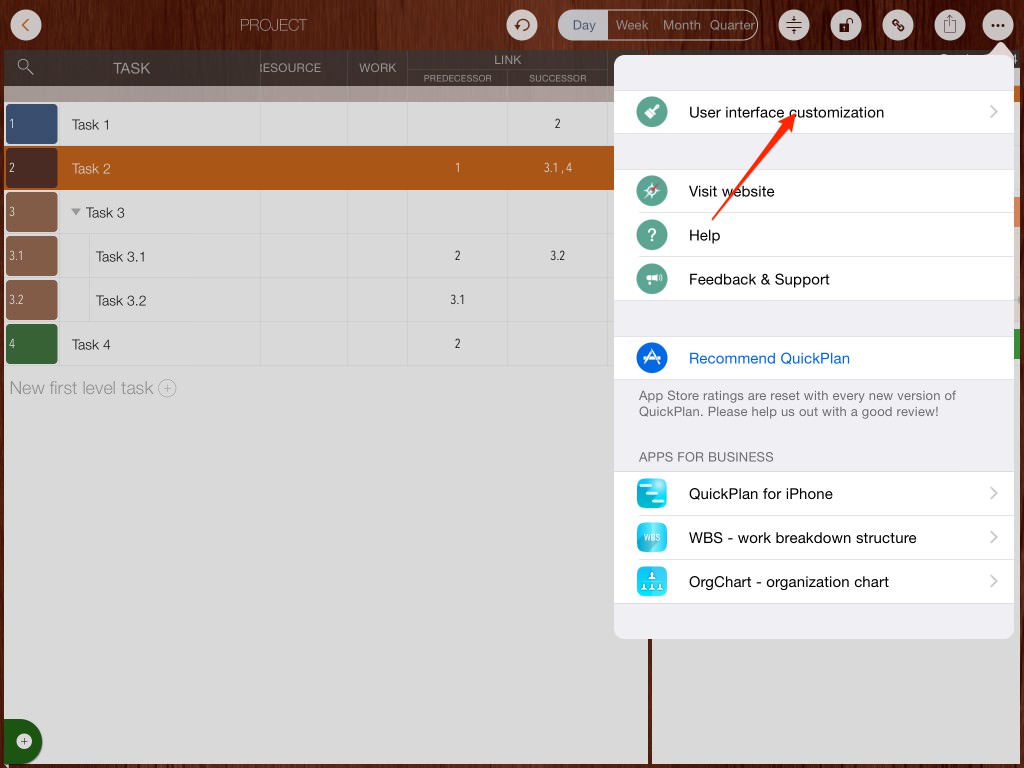
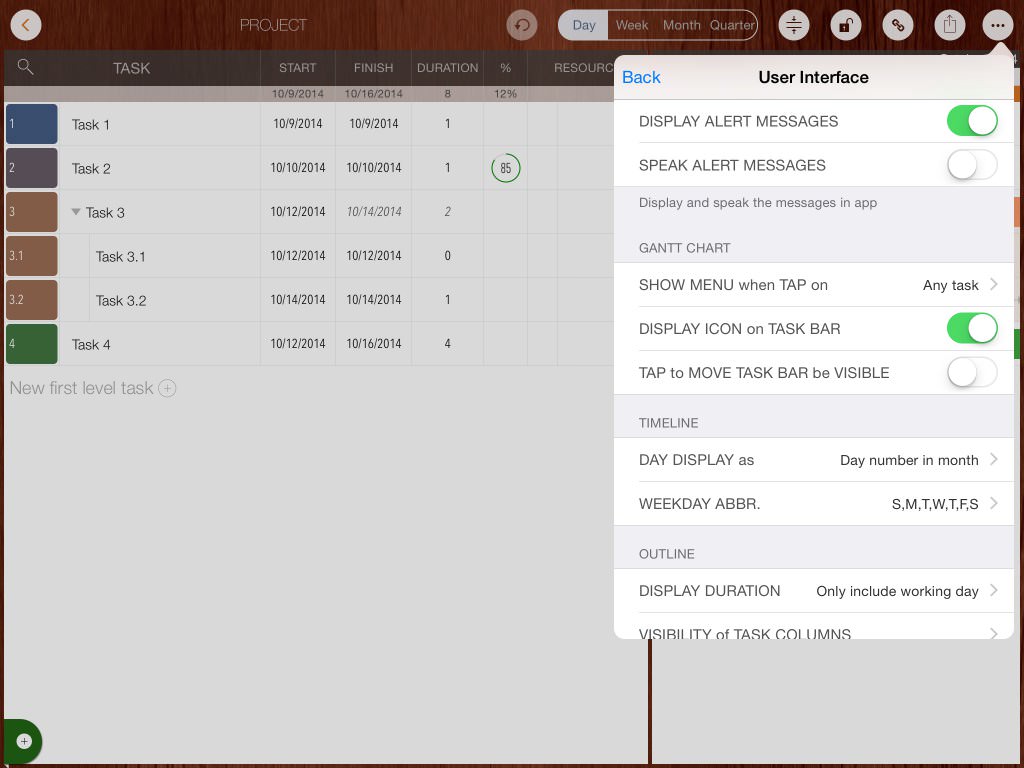
Update: Task link display style option (version 8.5 introduced)
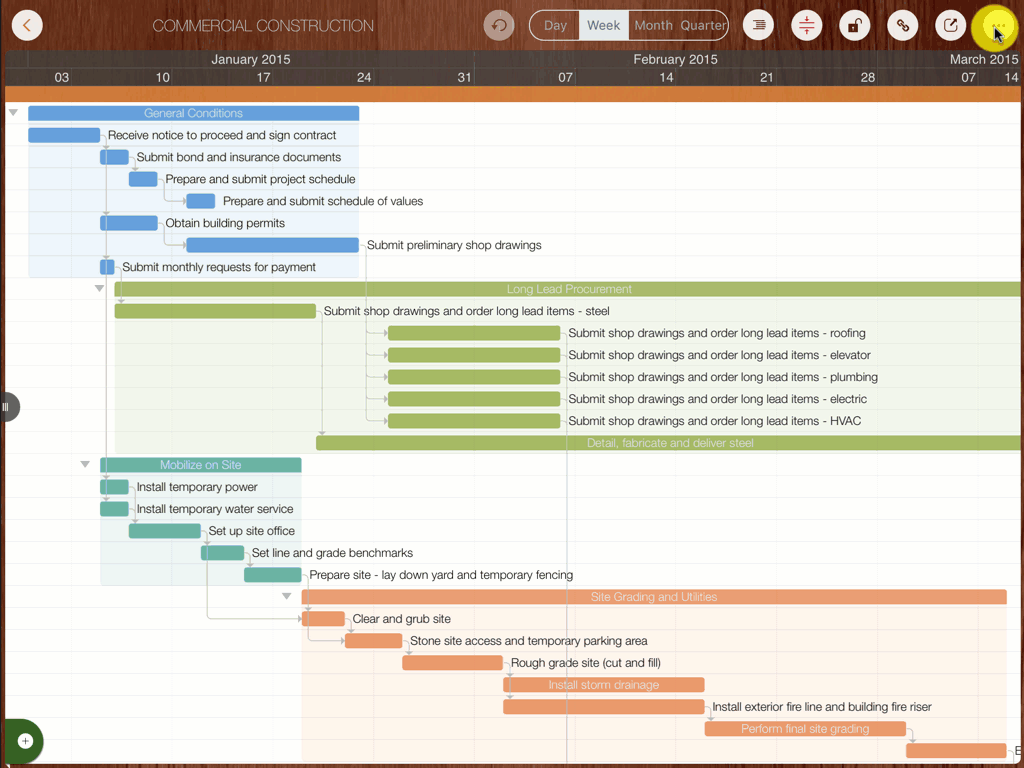
Update: Automatically change the date of successor task when creating task link (auto-schedule when linking) option (version 8.5 introduced)
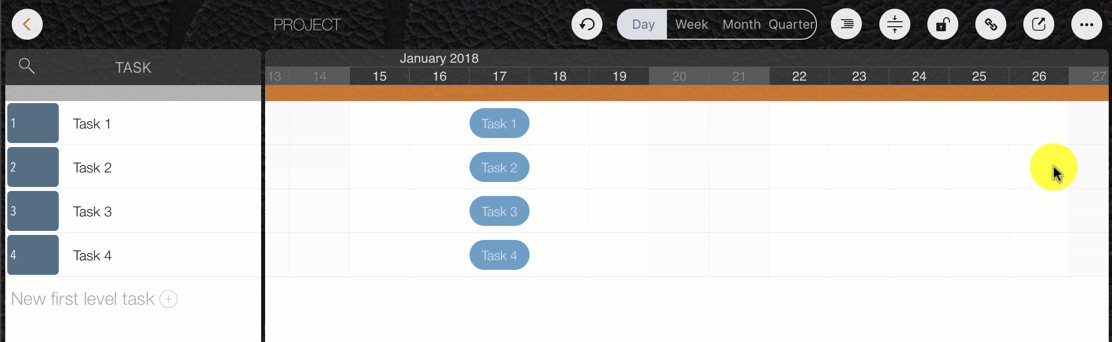
Update: Date display format options (version 8.5 introduced)
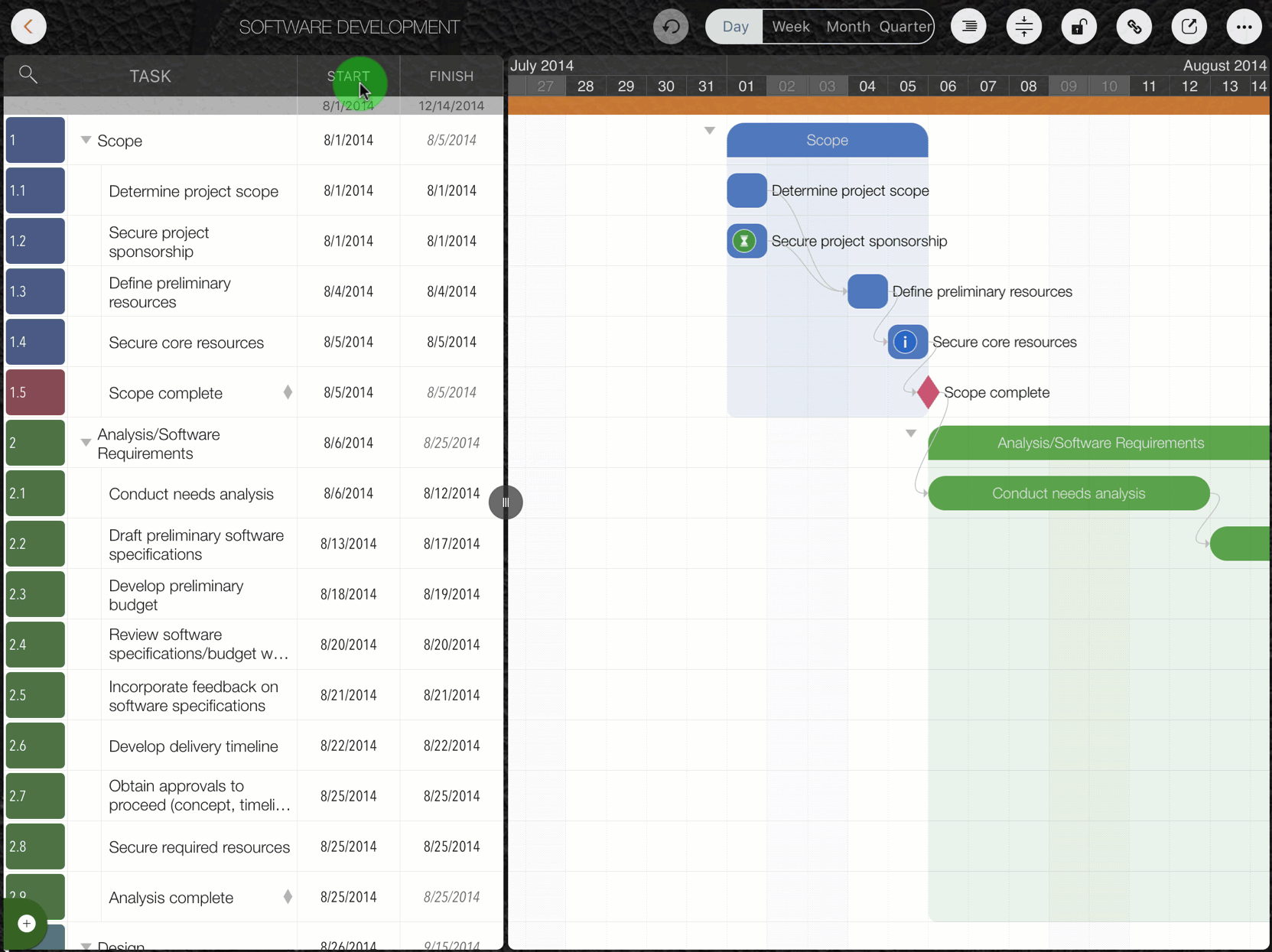
Update: Default date of new task options (version 8.5 introduced)
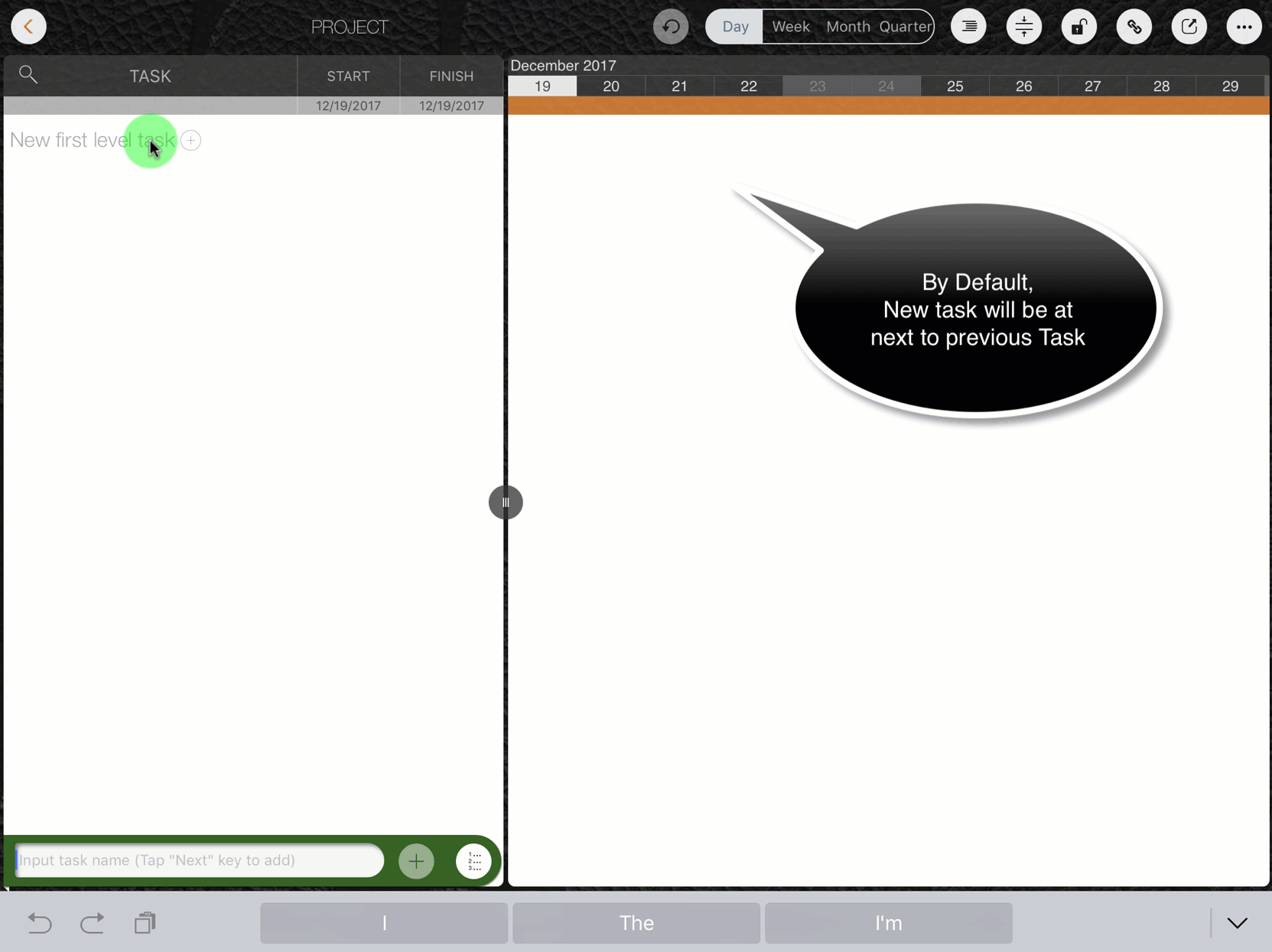
Update: Taskbar text display options (version 8.2 introduced)
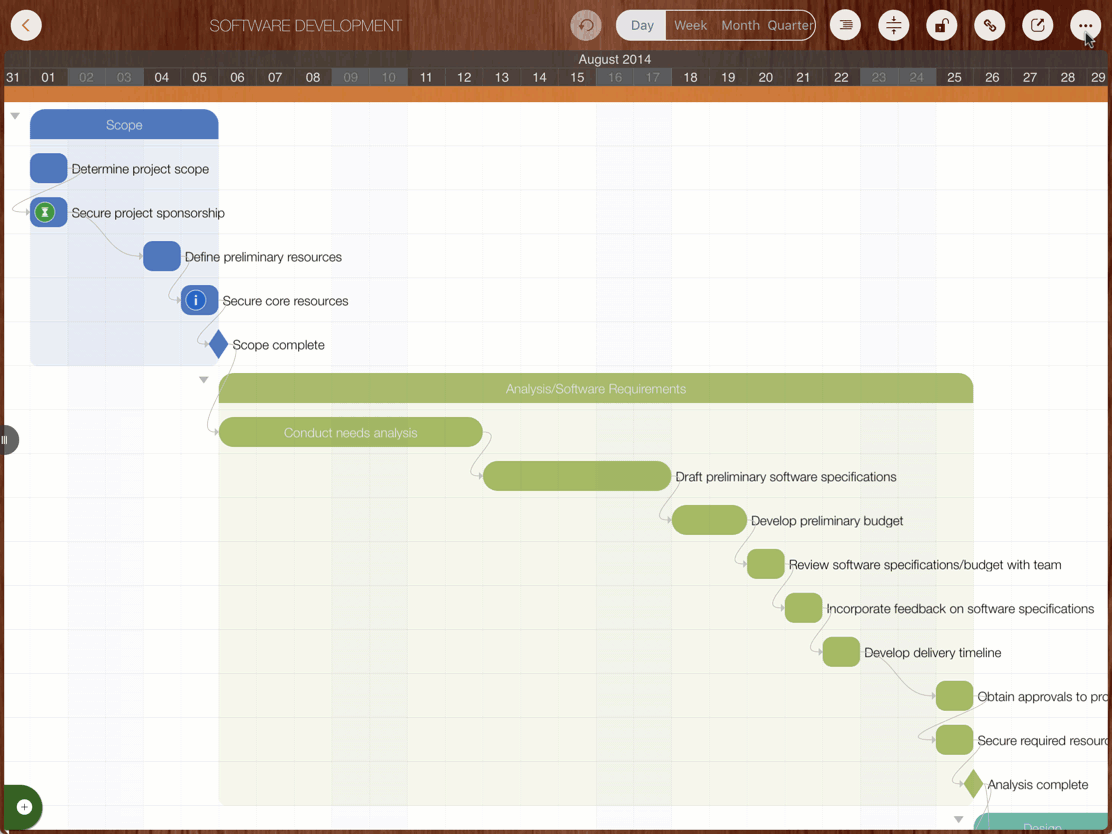
Projects Maintenance
Project Properties
Task Maintenance
Gestures & Keyboard Shortcuts
Customization
- UI Customization
Synchronization
Team Collaboration
Project Sharing
- Sharing Project from iPad
- Import Project on iPad
- Sharing Project from iPhone
- Import Project on iPhone
- Sharing Project via AirDrop
- Sharing Project via Email
- Sharing Project via Dropbox
- Sharing Project via Google Drive
- Sharing Project via OneDrive
- Sharing Project via Box Cloud
- Sharing Project via 3rd Apps
Integrations
Others
