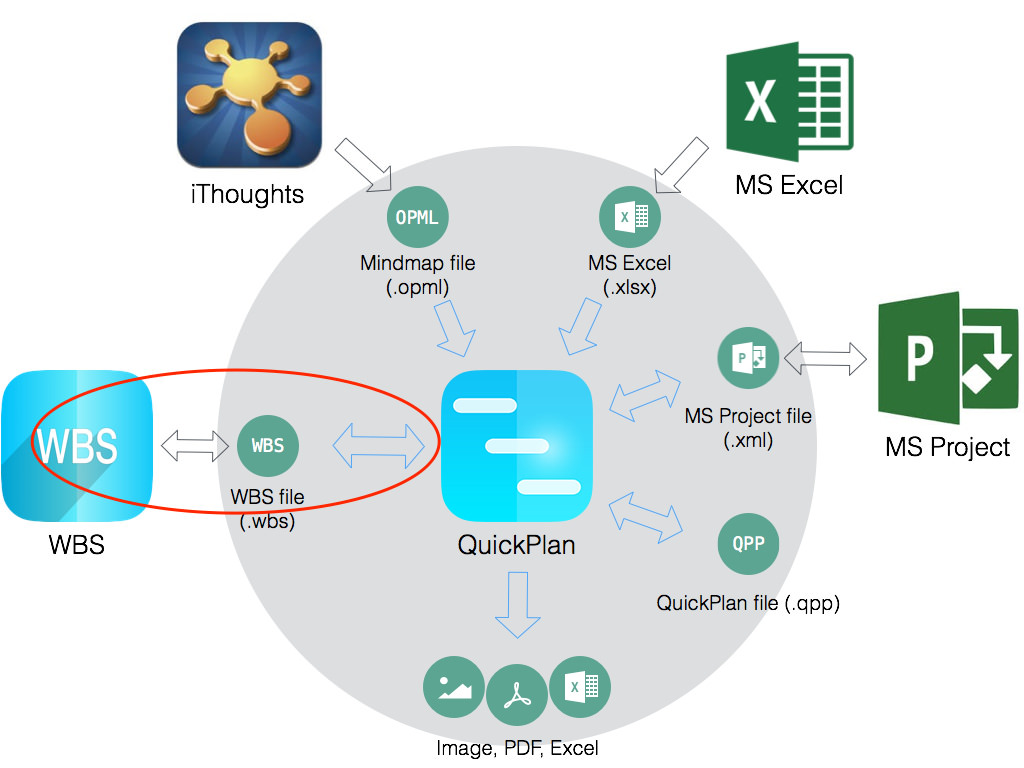
Import from SwiftApp WBS app
-
Open the WBS app, and to export a work breakdown structure as a .wbs file.
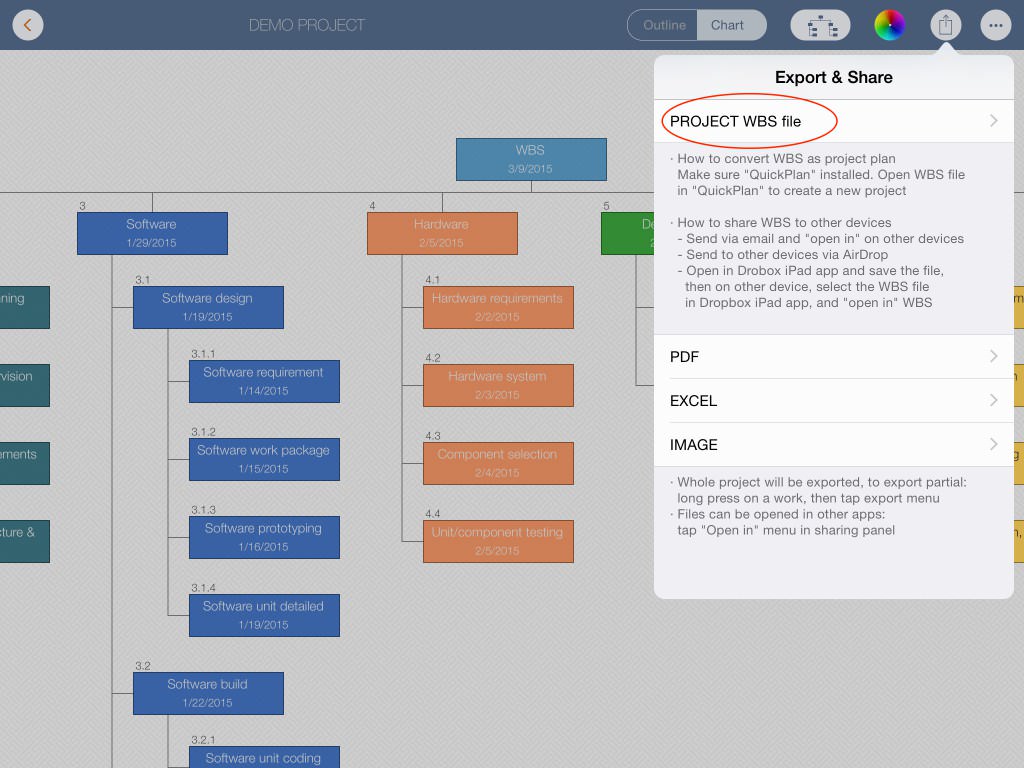
-
Tap the "Open in" activity in System Activity Panel.
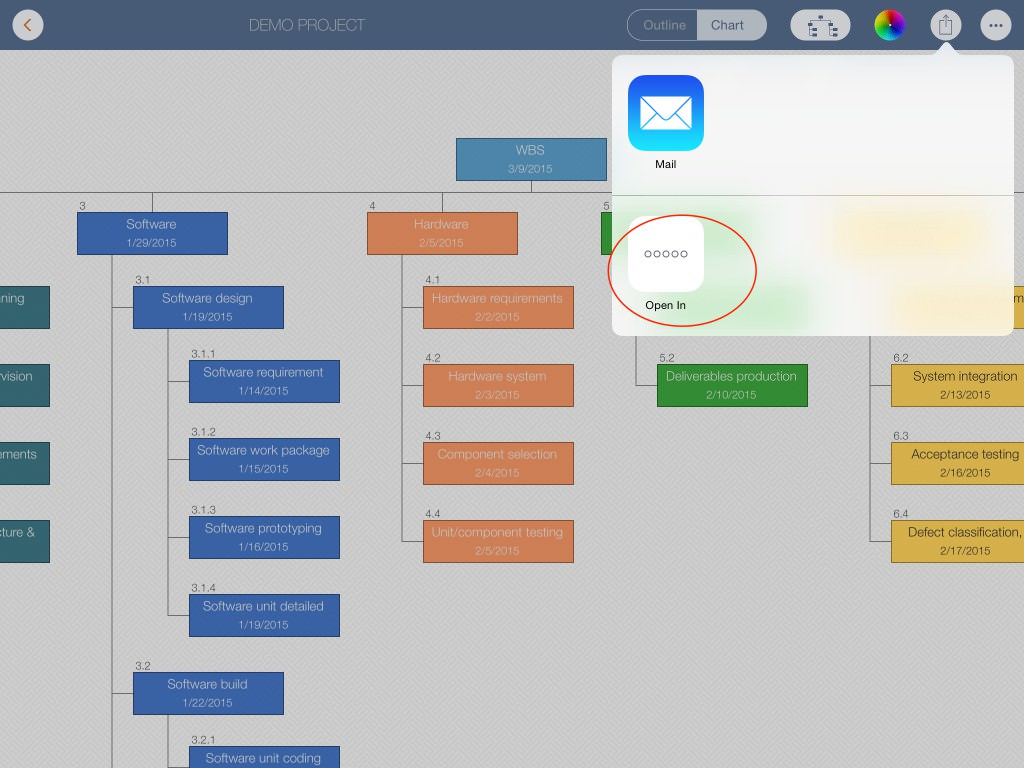
-
"Copy to QuickPlan" to import it into QuickPlan as a new project.
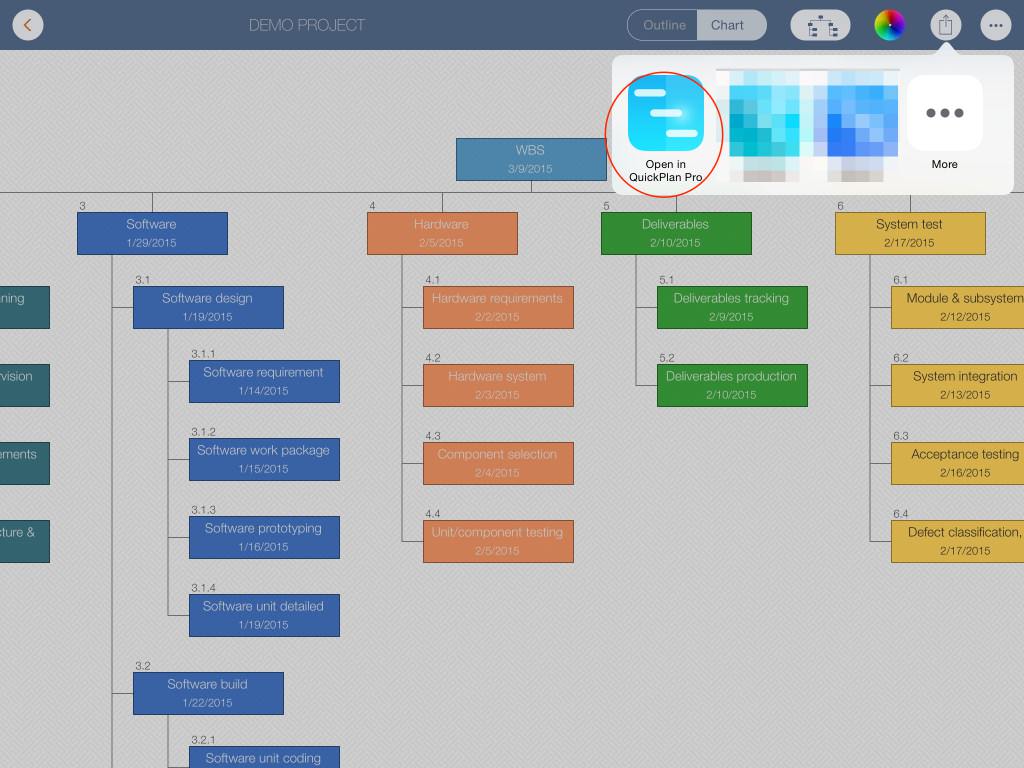
Export to SwiftApp WBS app
-
Open a project in the QuickPlan app and export it as a .wbs file.
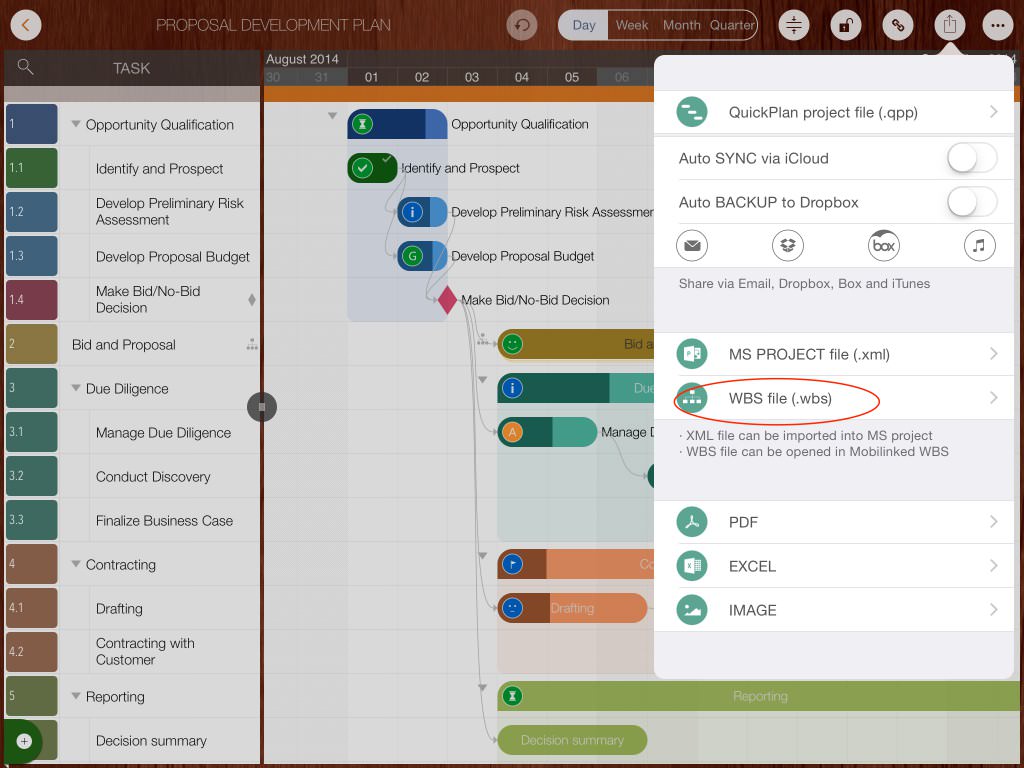
-
Tap the "Open in" activity in. System Activity Panel.
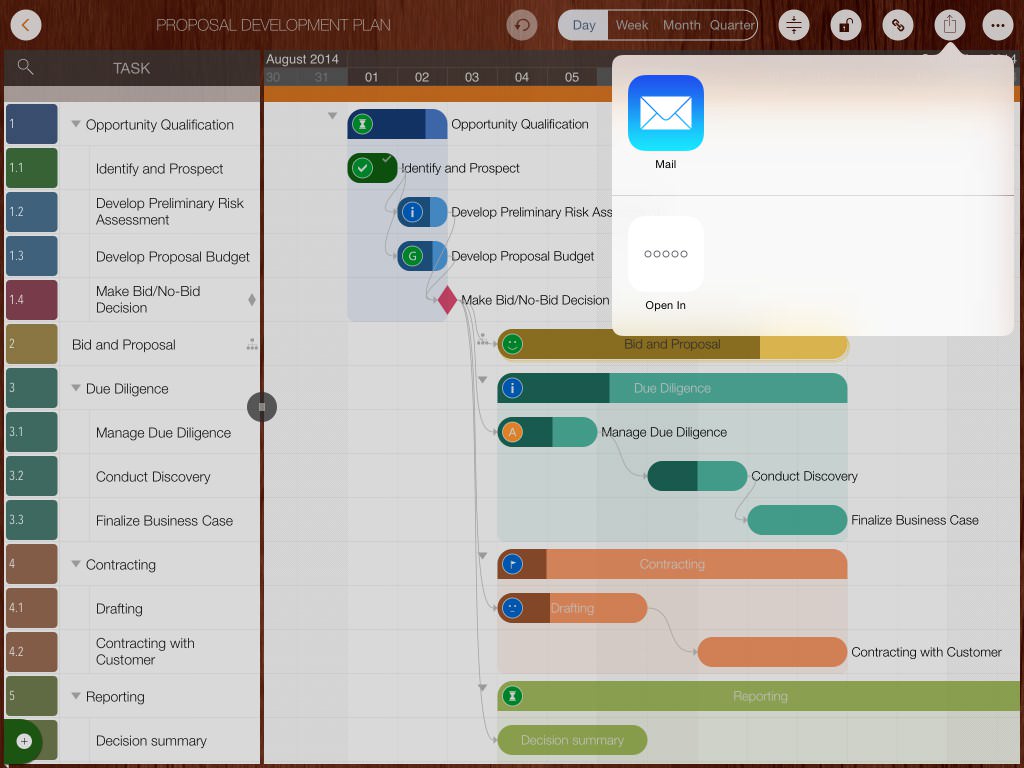
-
"Copy to WBS" to import it into the WPS app as a new WPS document.
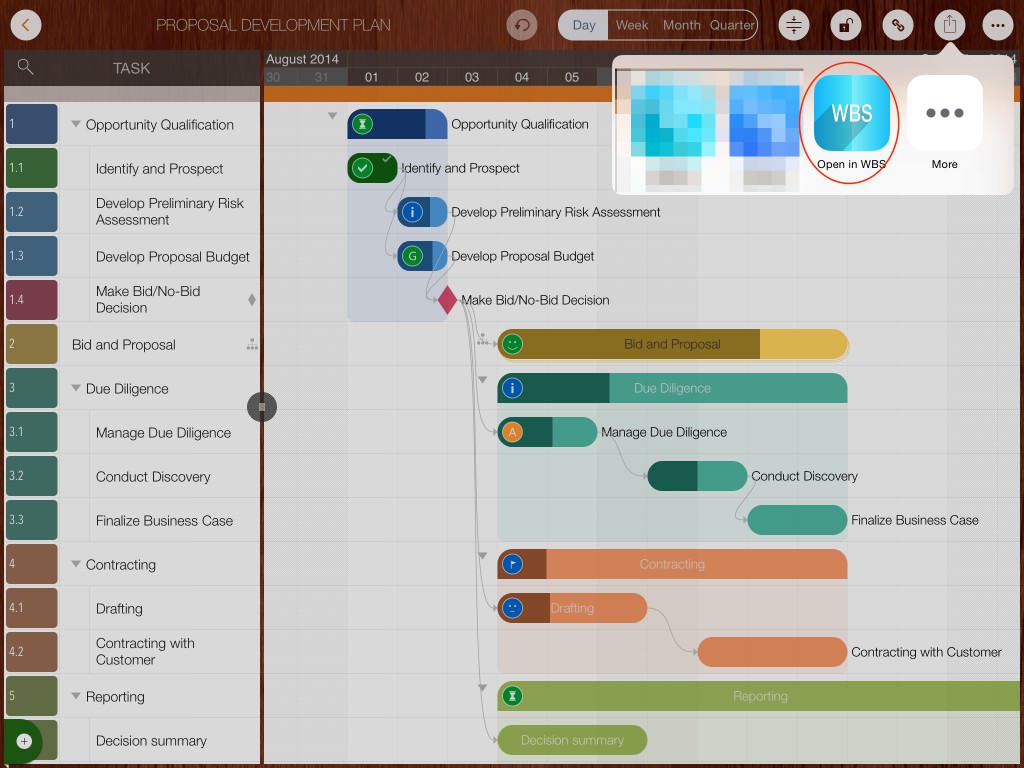
Projects Maintenance
Project Properties
Task Maintenance
Gestures & Keyboard Shortcuts
Customization
Synchronization
Team Collaboration
Project Sharing
- Sharing Project from iPad
- Import Project on iPad
- Sharing Project from iPhone
- Import Project on iPhone
- Sharing Project via AirDrop
- Sharing Project via Email
- Sharing Project via Dropbox
- Sharing Project via Google Drive
- Sharing Project via OneDrive
- Sharing Project via Box Cloud
- Sharing Project via 3rd Apps
Integrations
- MS Project Integration
- MS Excel Integration
- Mindmap (OPML) Integration
- SwiftApp WBS Integration
- Files Integration
Others
