
FAQ

FAQ
Is there a Quick Start guide?
To get better productivity from the moment you start using QuickPlan, check out the Online Quick Start Guide.
Is there a Keyboard shortcut cheat sheet?
Press ⌘⌥^ (Command + Alt + Ctrl) to show shortcut tips in the active project window.
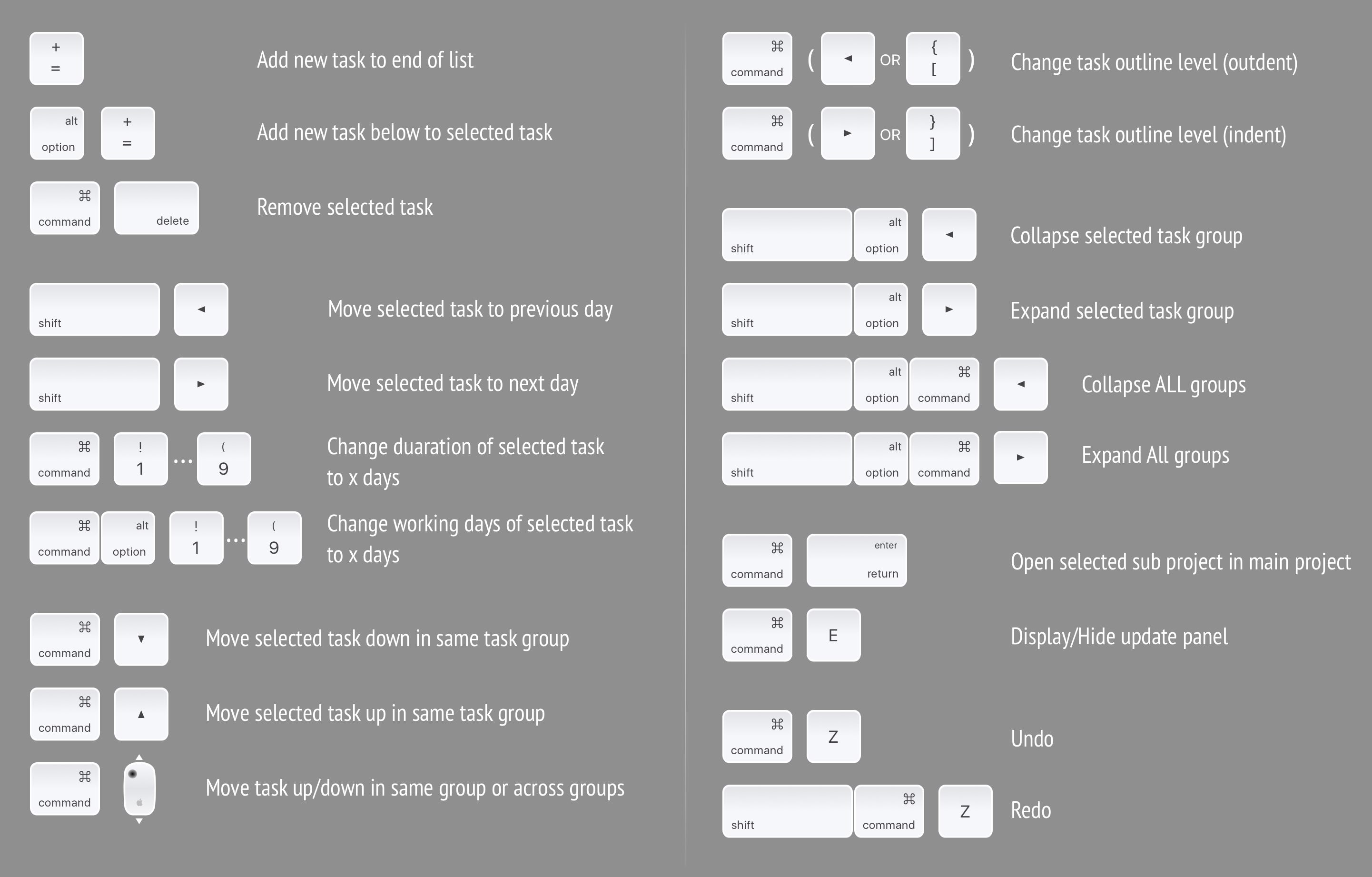
If a task is not visible on the Gantt Chart, how do I make it visible?
We can scroll the Gantt chart horizontally to make a task visible in the Gantt chart. However, scrolling is not very efficient, especially if the project duration is very long. You can use the following methods to move the tasks to make them visible in the visual frame efficiently:
How can I quickly scroll to the timeline to Today?
QuickPlan indicates the current time by a vertical red line in the Gantt chart. If the today line is not visible due to the size of your plan, double-click the timeline at the top of the Gantt chart to center the view and make the today line visible.
How do I collapse or expand all the top-level task groups simultaneously?
How do I maintain project resources (i.e., Project Members)?
How do I change the project start date?
How do I change the project finish date?
The project finish date is automatic, and it’s the result of planning.
Can I specify the project finish date only, with some task names, then QuickPlan will help me do the rest?
No
Can I create a Project Template?
We can use any project file as a template.
How do I open MS Project file (in XML format), Mindmap file (in OPML format), and WBS file?
Right-click the XML file in the Finder app and choose the menu to open in the "QuickPlan" app. QuickPlan app will run and create a new project by converting the content in the XML file.
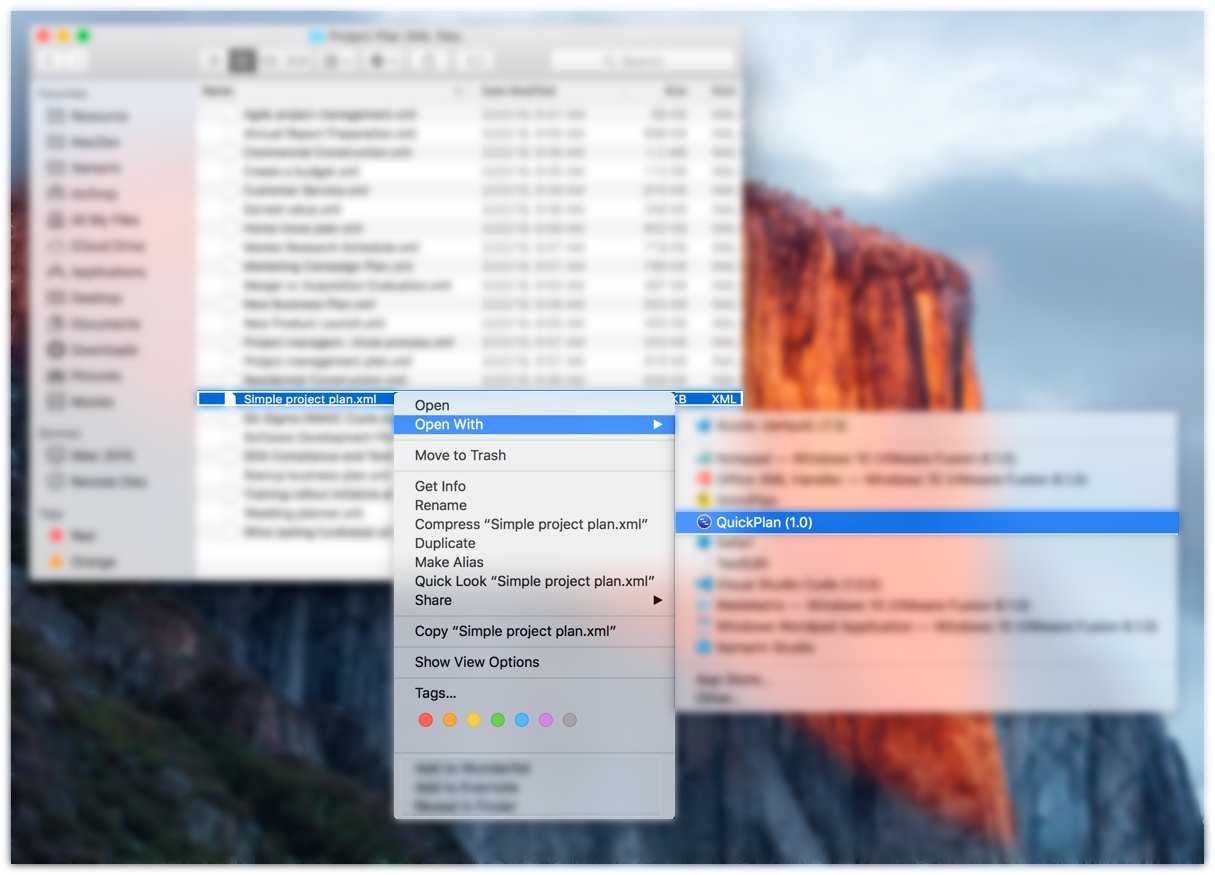
What's the relationship between QuickPlan and Other Apps?
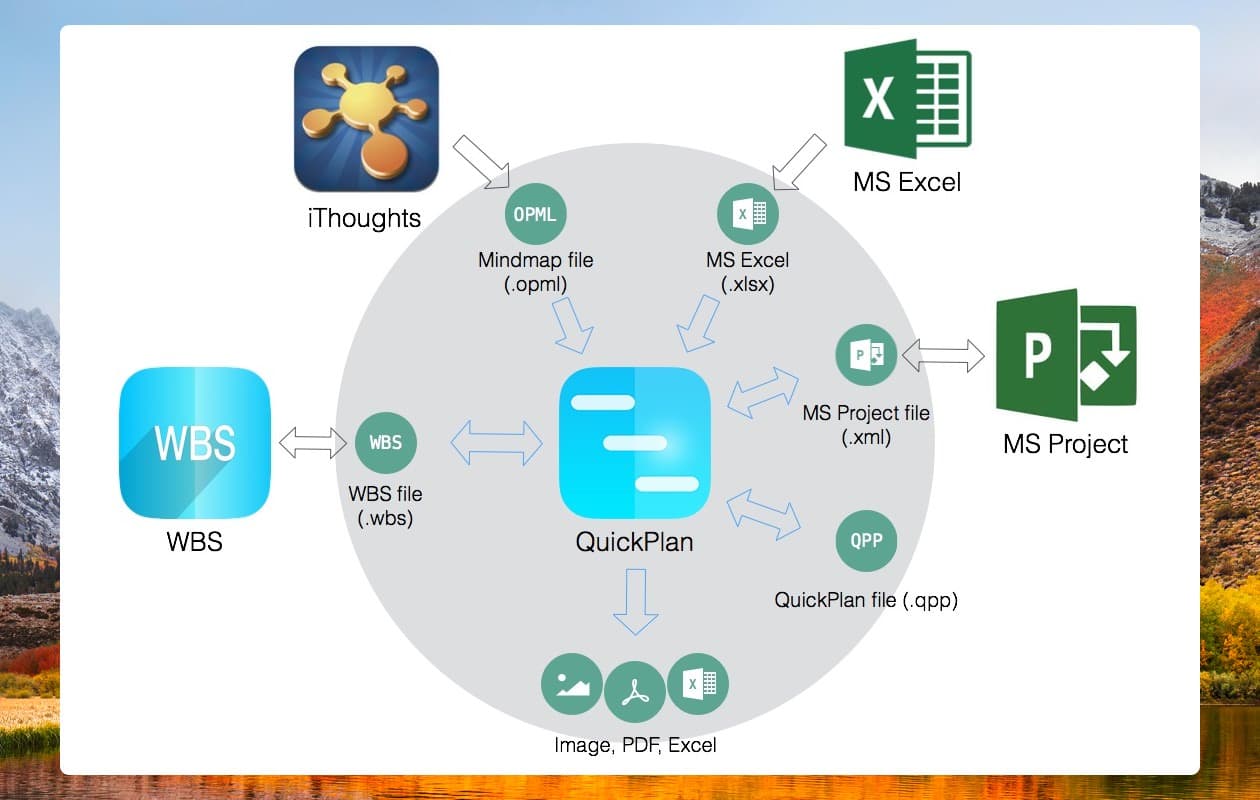
What's the difference between "% Complete" and "Physical % Complete"?
How many outline levels are allowed?
Will QuickPlan provide all the same features as MS Project?
No. QuickPlan is to help the users do the right thing efficiently.
How can I get a refund?
We are sorry, but we can not issue a refund directly as the purchases and refunds are handled only by the Apple App Store, and you can request one by reporting a problem to Apple and get more help from Apple support. There are also many articles related we can search via Google.com
How can I get help for App Purchasing, Downloading, Installation, and Updating issues?
The developer and the app have no control over app purchasing, downloading, installation, and Updating. Click to access Apple Support Website.
If I own the Mac version, do I need to purchase the iOS version too?
How do I do if I have other questions?
Please check out the online user manual, and contact us for tickets and ideas.
© 2013 ~ 2025 COPYRIGHT QUICKPLAN | All Rights Reserved
SwiftApp INC.