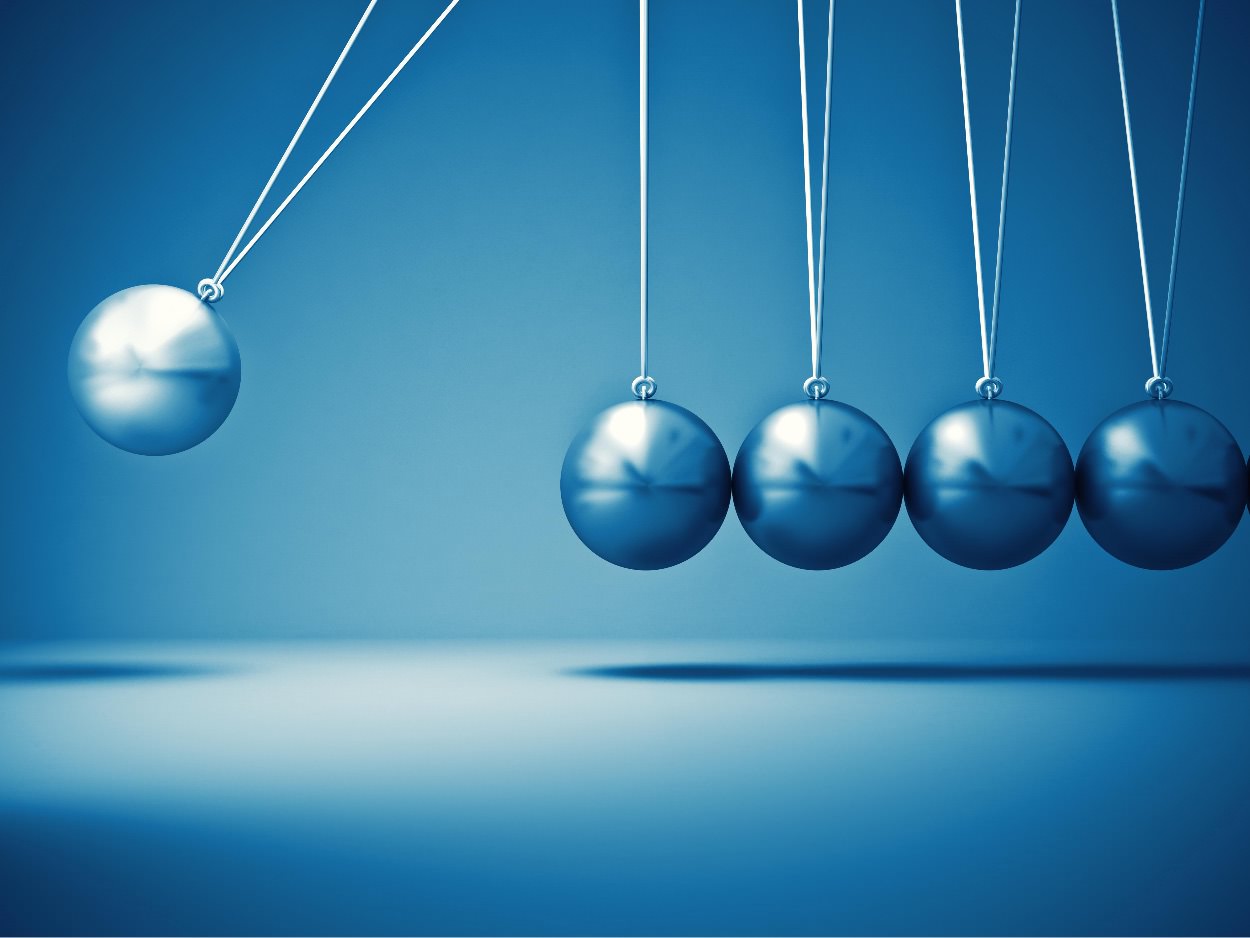QuickPlan is NOT a simple clone of other traditional project plan apps. We are building an app based on expert best practices for most use cases. Yes, QuickPlan is a game changer.
Why task links are essential to traditional schedule apps.
- Maintenance Efficiency. It's difficult to manage tasks with project schedule apps before QuickPlan. Task links can help change the date of related tasks efficiently when scheduling and rescheduling with traditional apps.
- Comply with scheduling rules - A task link is a date constraint to change the date of the related tasks under control of the defined rule.
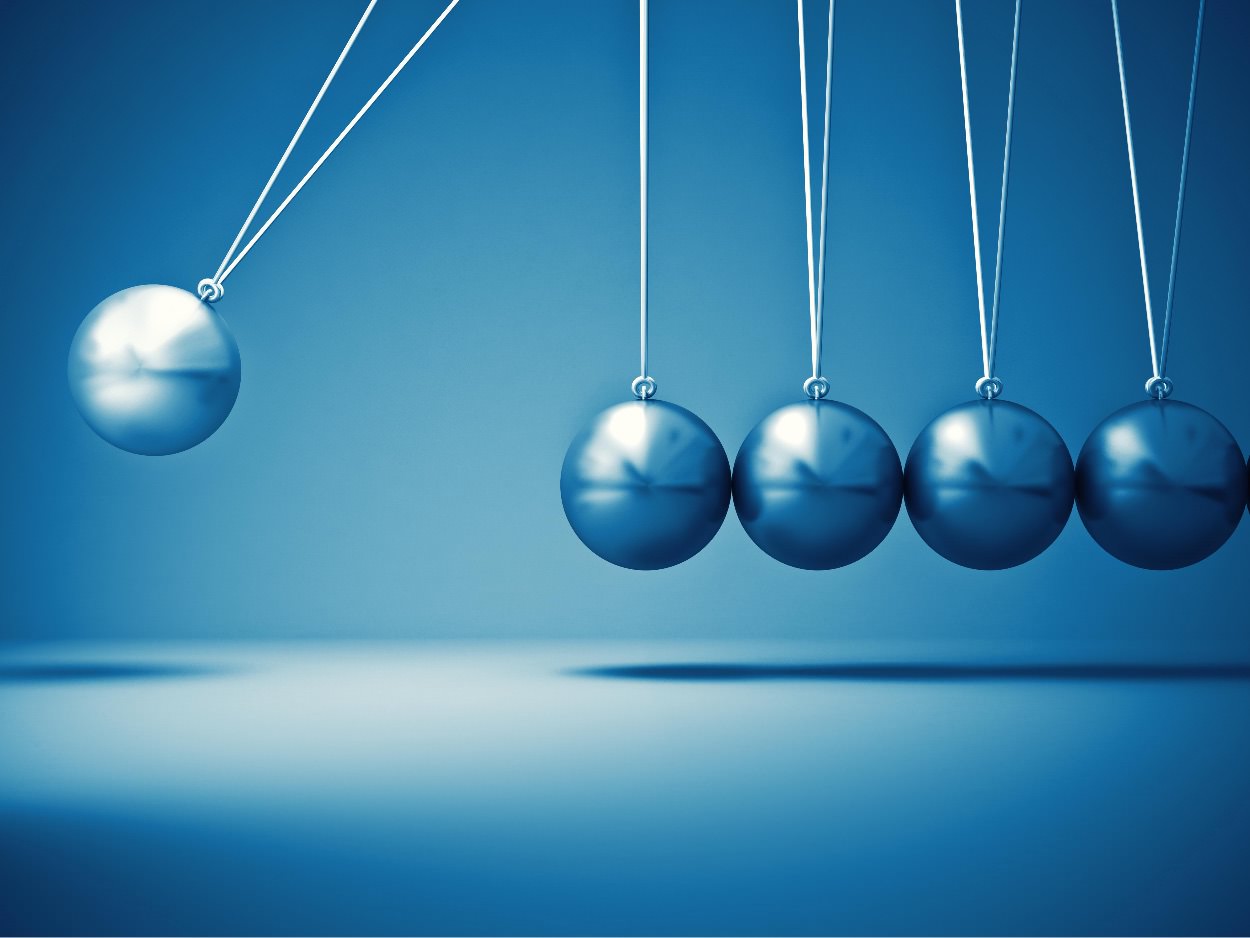
The links help to increase the efficiency of project tracking and maintenance as they can automate the rescheduling work. However,
- It is very time consuming to create the perfect shortcuts. Although the apps can follow the links to update task data, they have no magic to balance the resources and keep low cost and short duration.
- The reality is that most of the time we have to manually check the result after the "perfect" link is in effect.
- If there are many task links, we are in big trouble. A simple change to one task will cause many changes to others, and we may not know what happened because the app does it automatically. After a small change happens, we may need an unexpected effort to manually adjust the schedule. We need to make sure that the updated plan is reasonable for the team to execute, with balanced resources, low cost, and as short a duration as possible.
- The team may need more communication time to understand the "perfect" task map connected by links. And the team members should be conscientious about exploring the plan and should be cautious to avoid changing the plan.
We have an article where we talk about task structures in the project plan.

QuickPlan is a game changer.
- QuickPlan is the app that makes managing tasks super convenient and much more efficient than any other of the same kind (let's say more productive). We don't have to use task links to plan efficiently.
- When we use QuickPlan to organize tasks into groups and sub-projects, we don't have to rely on task links to reschedule. We can change tasks in a group or subproject at the same time with a simple gesture. QuickPlan is the only app that organizes tasks in REAL task groups and subprojects.
- QuickPlan supports a new linking behavior called "Simple Link." At the time of writing, this task linking behavior is not supported by other apps. Many of our users like this way because it is as intuitive as they expected. (Please click on the project name in the toolbar to change the project properties that contain the task linking behavior).
Over time with QuickPlan, we may find:
- No longer need to create complicated task links with QuickPlan.
- Organizing tasks well into groups and sub-projects (plus the simple "linked tasks" links) will be a better solution - please see the article on how how can I structure tasks well

QuickPlan helps MAKE the COMPLEX SIMPLE. Of course, task links are still useful in some cases - that's why QuickPlan supports some of them, and our suggestion is to try to avoid them.
© 2013 ~ 2025 COPYRIGHT QUICKPLAN | All Rights Reserved
SwiftApp INC.