Today Widget
QuickPlan Today Widget enables you to track today's in-processing tasks in the Welcome Window and in macOS Notification Center.
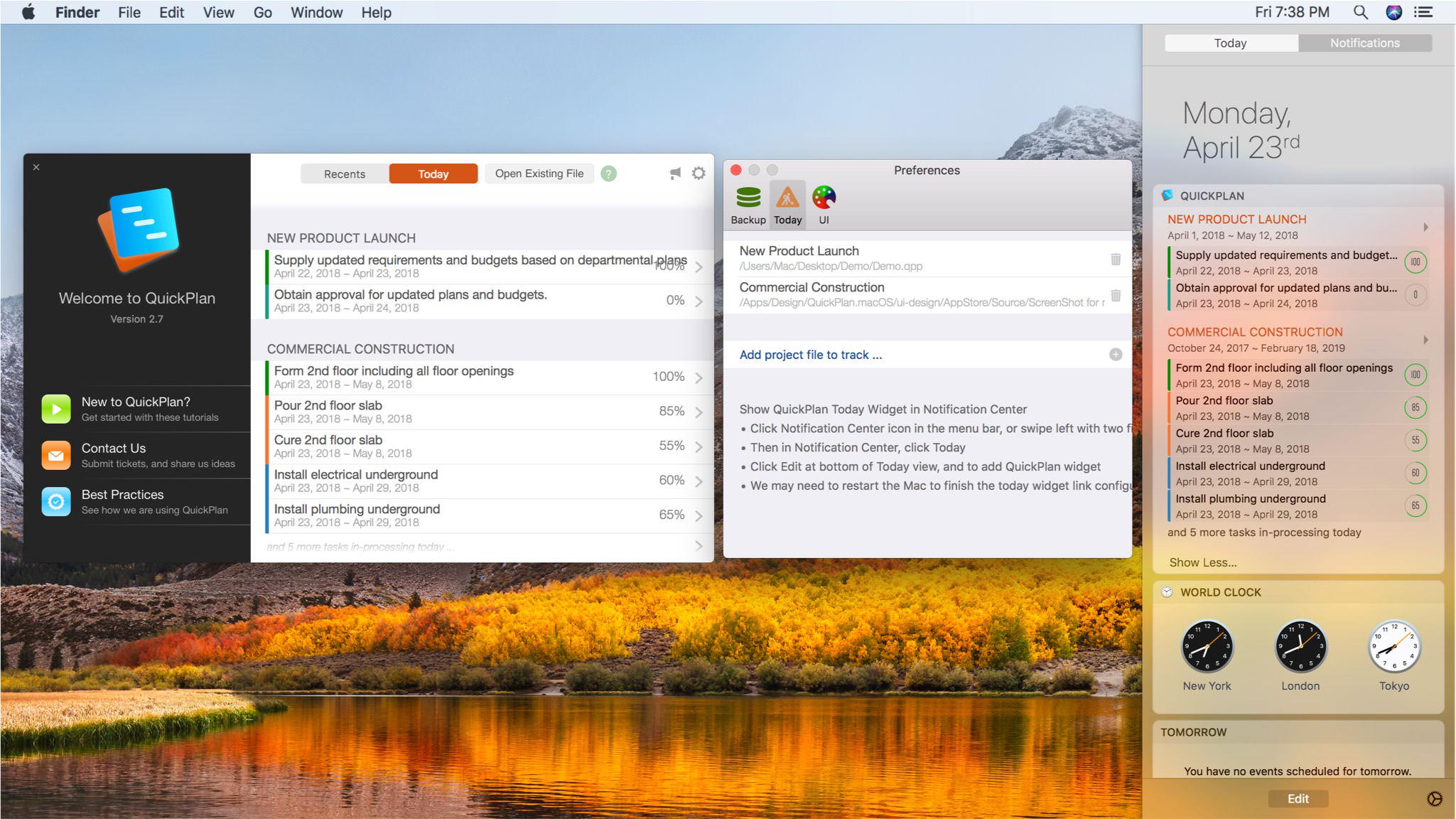
Configure "Today"
Select projects you like to track in Today Widget in the App's Preferences.
The macOS grants limited permission to the apps downloaded from the App Store. QuickPlan app runs in a Sandbox environment, which has no authority to scan the project files we generated on the Mac automatically. Only the project files selected manually via the "open file dialog" can be accessed by the app. And if another app changes a project file after selected for Today Widget, QuickPlan will lose the access permission to access the file to create a today task list. The macOS access control controls this behavior, and the app has no control over it.
Enable QuickPlan Today Widget in the system Notification Center
- Click the Notification Center icon in the system menu bar (usually the last icon in the menu bar), or if you are using a trackpad, swipe left with two fingers from the right-hand edge of the trackpad.
- Select Today within the Notification Center.
- Select Edit and add QuickPlan from the list of applications displayed.
- If the QuickPlan Today Widget does not act as expected, try restarting your device.
Project Operations
Project Properties
Task Maintenance
- Task Structure
- Task Fields
- Create Task
- Insert Task
- Remove Task
- Indent and Outdent
- Copy / Paste Task
- Repeat Task
- Split Task
- Maintain Properties on Gantt
- Maintain Properties on Outline
- Property Updating Panel
- Task Link Maintenance
- Task URL Maintenance
- Date, Work and Costs Baseline
- Critical Path
- Seach & Replace
Efficent Maintenance
Task Display
Customizations
Widget
- Widget on macOS Big Sur
- Today Tasks (for macOS Catalina and before)
Alarm
- Today Tasks
Synchronization
Team Collaboration
Partical Exporting
