Export the tasks assigned to the specific member(s) to a new project.
The new project includes the tasks assigned to specific project member(s) only. Please click the team sharing button on the toolbar.
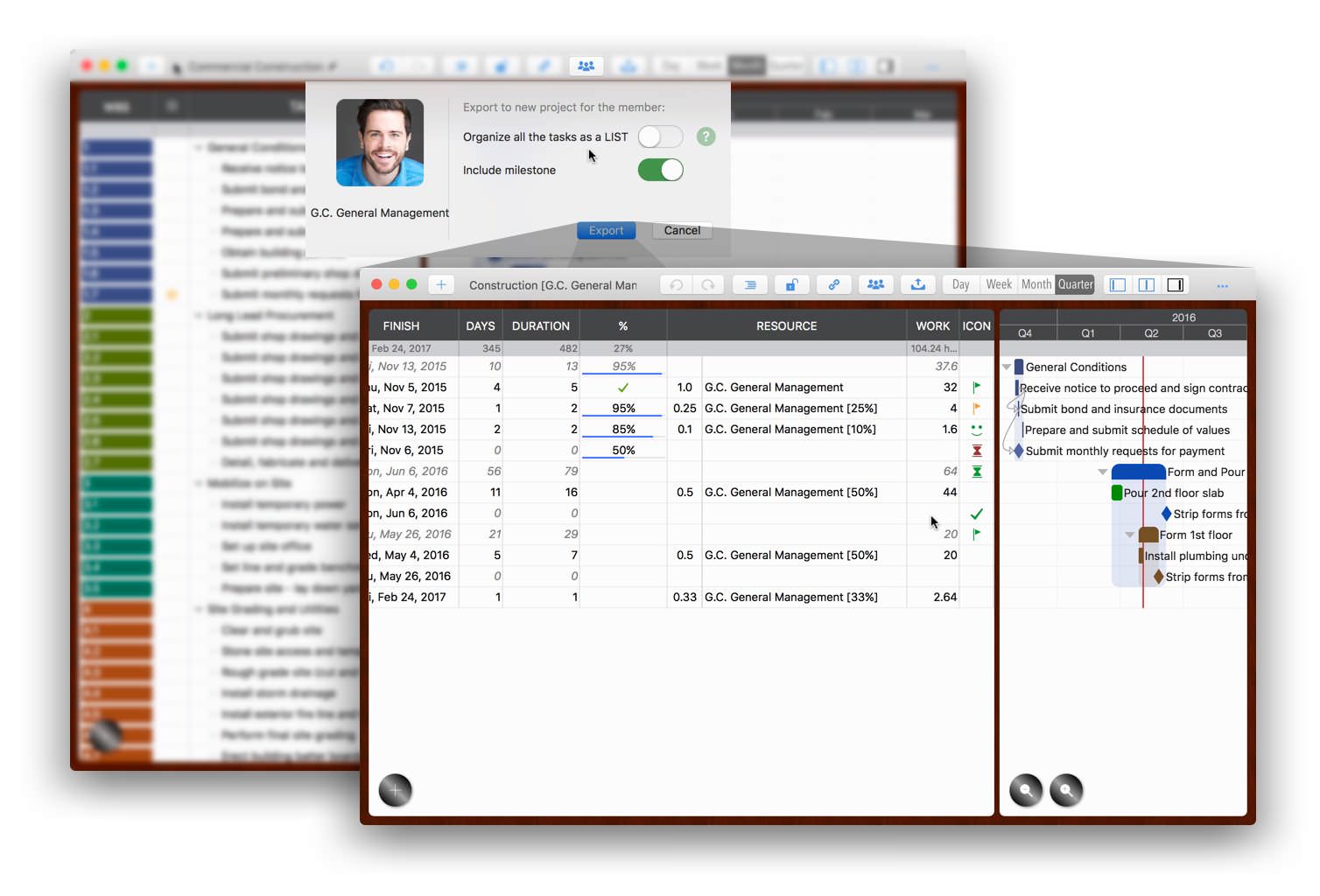
Export the visible tasks to a new project when displaying in the LIST style.
The new project includes the visible tasks only.
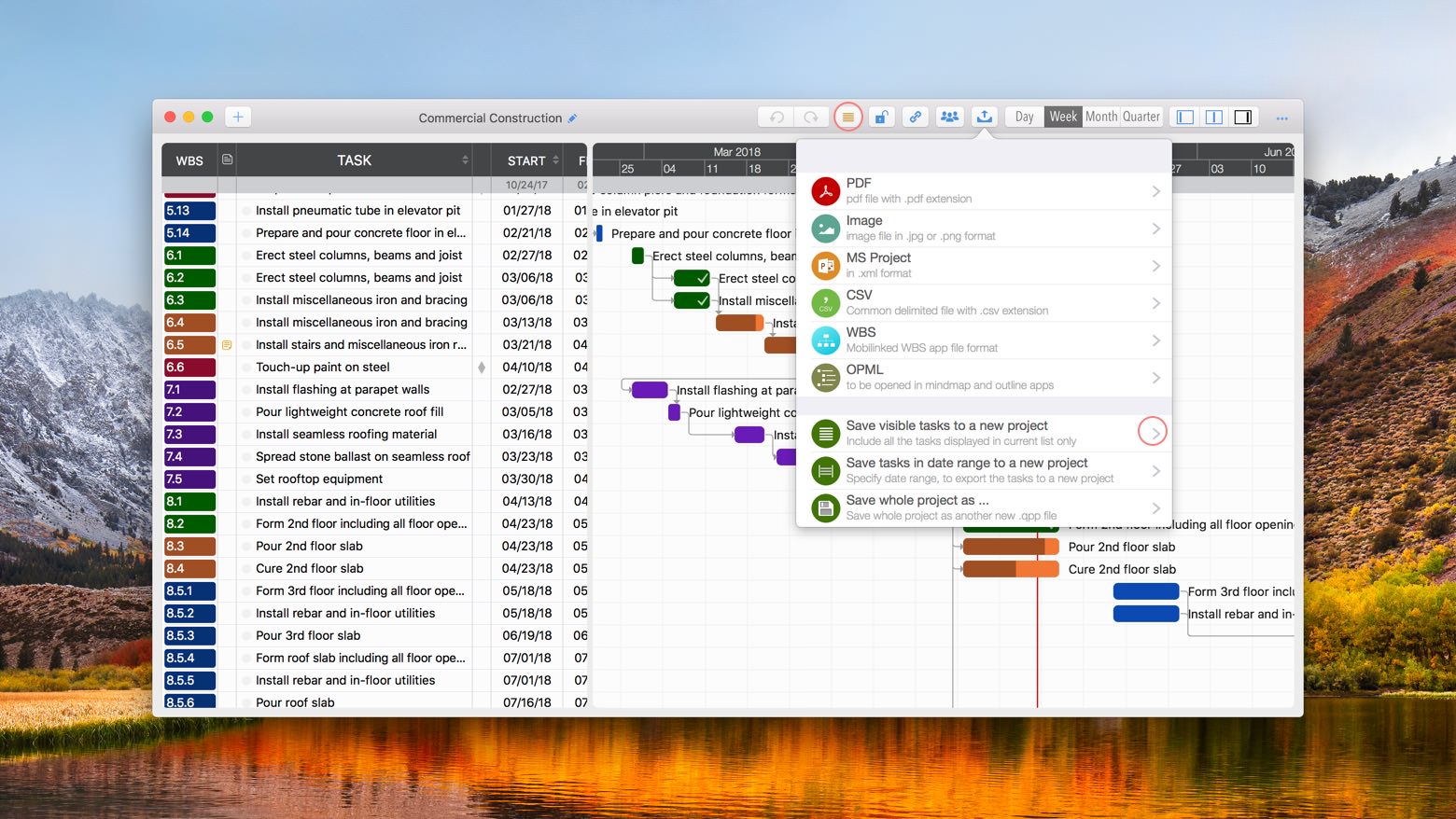
Export the tasks in a Group to a new project.
Right-click a task group and select to save as a new project
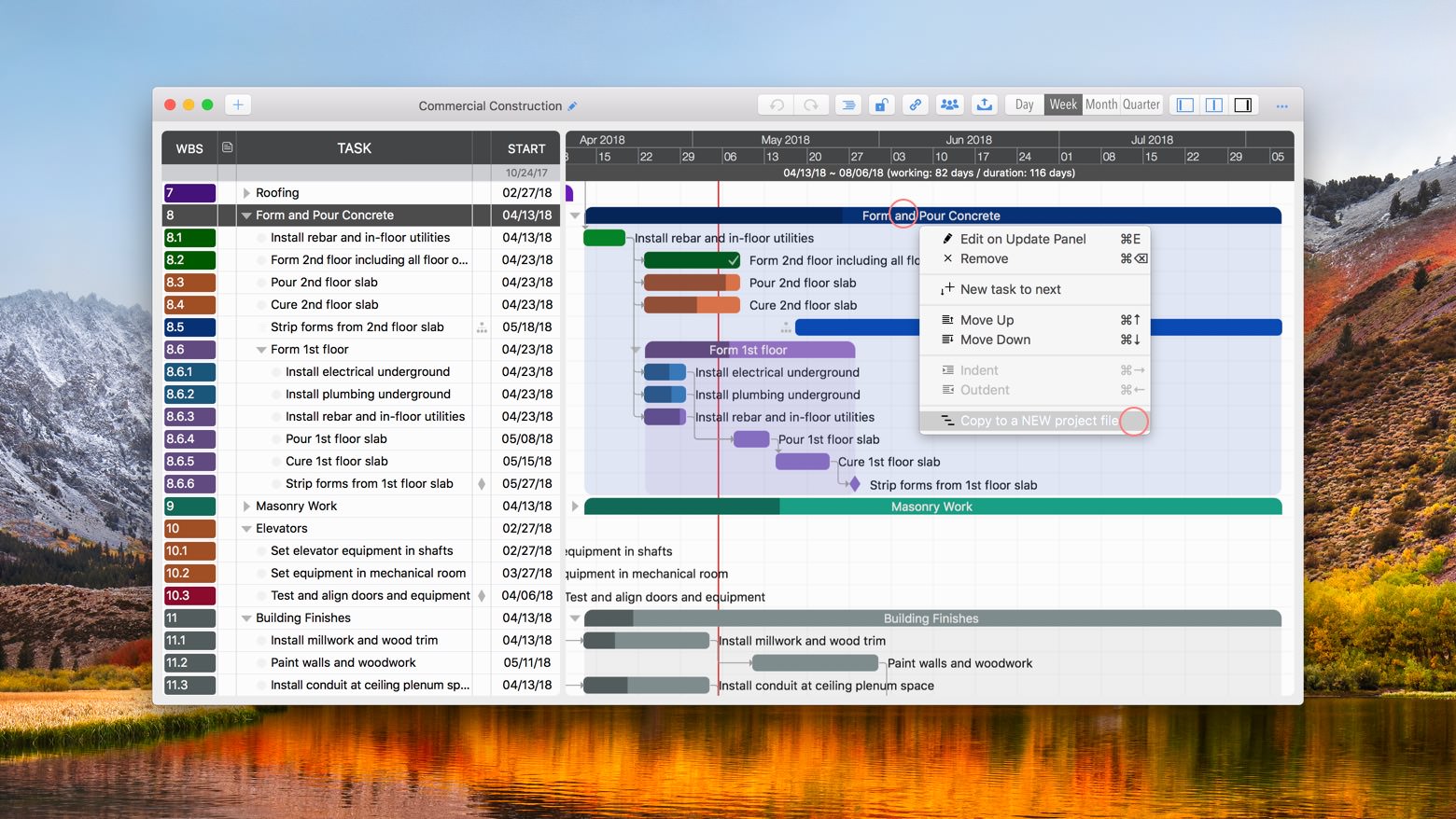
A new project will be created with only the tasks in selected task group
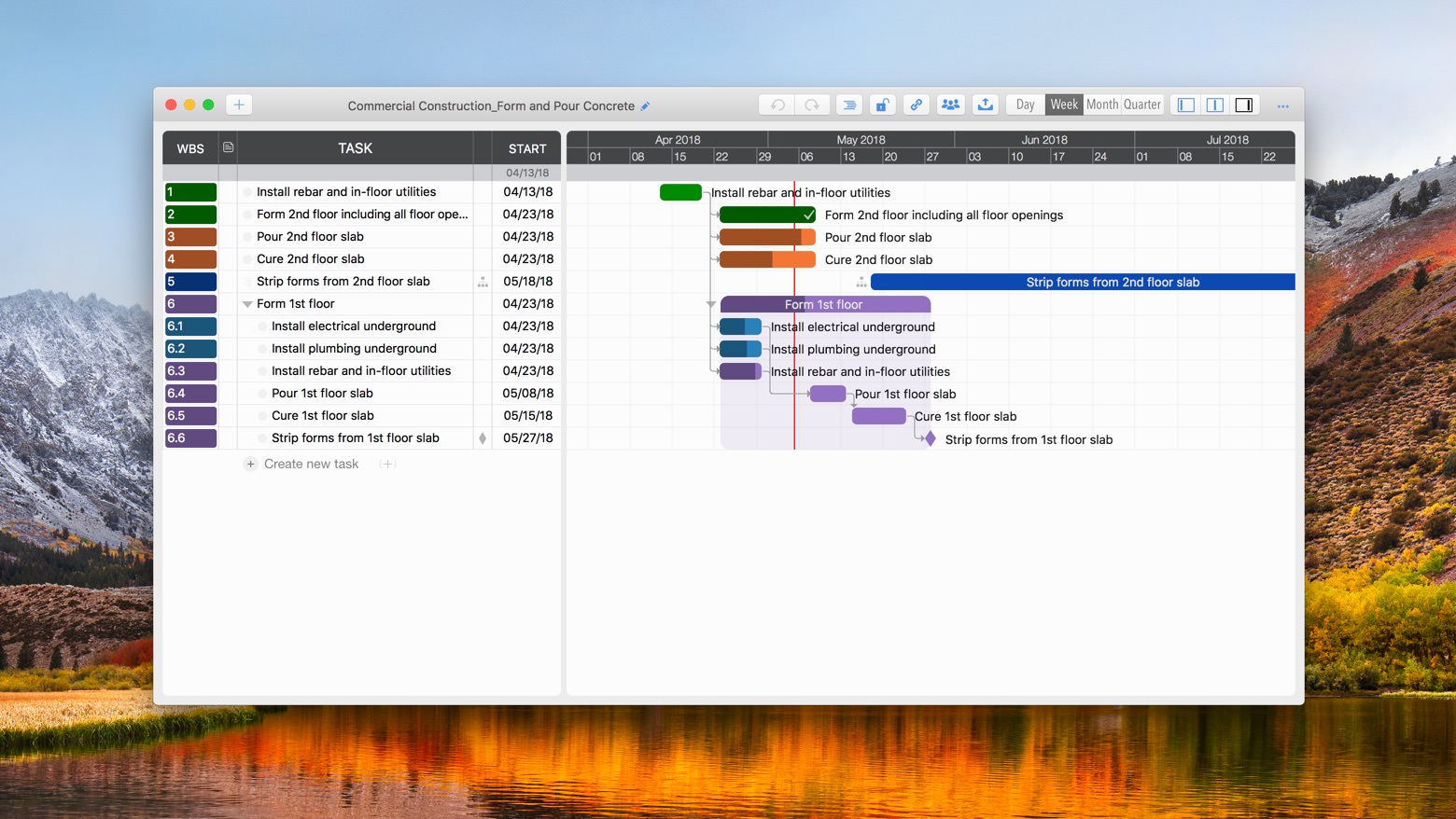
Export tasks in specific Date Range to a new project.
Skill: This feature is a good addition to PDF exporting if need to print the project by date range, we can export the project to a new project first by the date range, then to export new project to a PDF file
Project Operations
Project Properties
Task Maintenance
- Task Structure
- Task Fields
- Create Task
- Insert Task
- Remove Task
- Indent and Outdent
- Copy / Paste Task
- Repeat Task
- Split Task
- Maintain Properties on Gantt
- Maintain Properties on Outline
- Property Updating Panel
- Task Link Maintenance
- Task URL Maintenance
- Date, Work and Costs Baseline
- Critical Path
- Seach & Replace
Efficent Maintenance
Task Display
Customizations
Alarm
Synchronization
Team Collaboration
Partical Exporting
- Export tasks for members
- Export visible tasks in LIST
- Export tasks in a task group
- Export tasks by date range
