
QuickPlan sets EASE and EFFICIENCY as primary goals in organizing your professional projects, plans, efforts, goals, and lives on Apple devices and delivers the most effective planning practice to users - all at your fingertips with a minimum of effort and learning.
Keyboard shortcuts and natural mouse gestures on an intuitive user interface.
Exporting to PDF, CSV, and Image files with customization options
Sync across iOS and Mac devices via iCloud Drive.
MS Project, Mind-Map, WBS, Excel, iCal, and Contact integrations.
Creating partial projects for particular project member, or from a task group.
Display in Tree and List style with sorting and filtering supports.
Today widget, and in-app today task list for up to 10 projects.
Format, title, and visibility options for task columns, task links, timeline, etc.
Mojave dark-mode supporting with standalone appearance options.
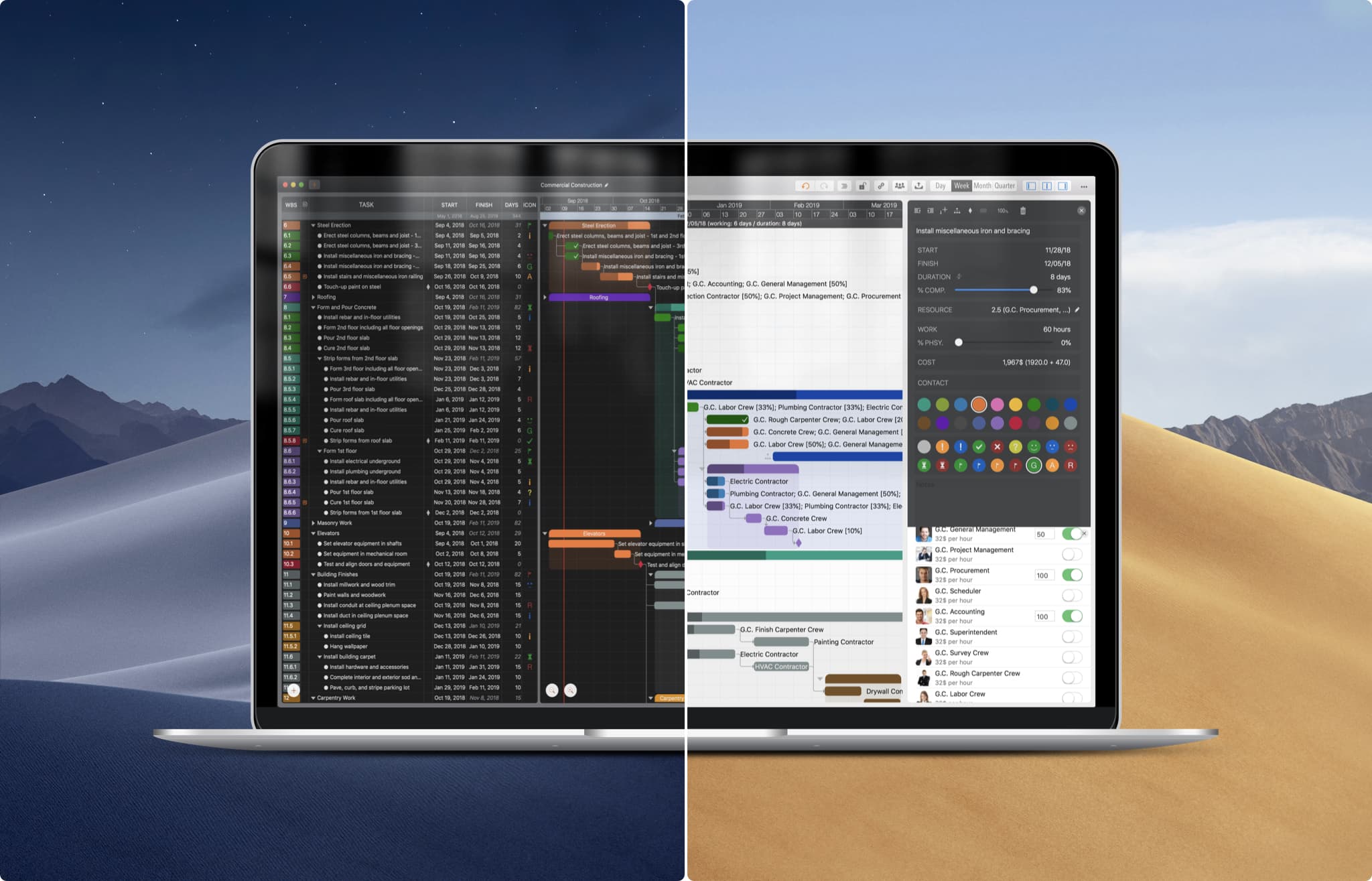
Flexible task maintenance on the outline list, Gantt chart, and inspectors, with natural (mouse) gestures and well-designed keyboard shortcuts – makes planning more comfortable, faster, and more efficient.
Export project to PDF, CSV, and Image files with powerful content and layout customization options. View Details
Save as MS Project file (in .XML format), and Open MS Project file (in .xml format) to import. View Details
Import from Mind Map (.opml) file, and (QuickPlan for Mac) supports to save the project to OPML file. View Details
Saving As / Opening (SwiftApp) WBS file, simplify the input/output in the project management process. View Details
Sync project files across iOS and Mac devices via iCloud Drive. View Details
Create a partial project for the particular project member(s) to only include related tasks, for better the team sharing and tracking. View Details
© 2013 ~ 2025 COPYRIGHT QUICKPLAN | All Rights Reserved
SwiftApp INC.