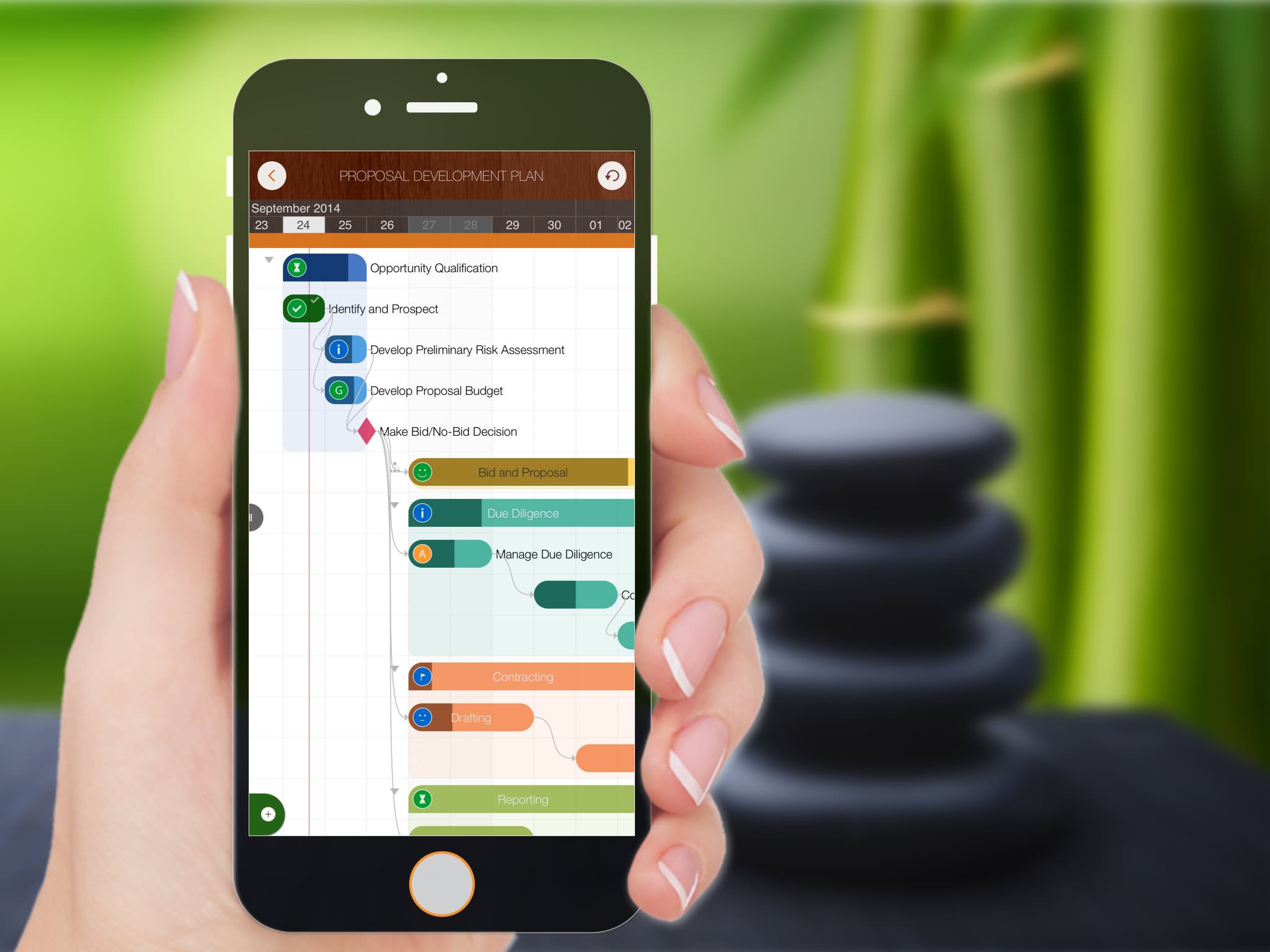
Task Maintenance | QuickPlan
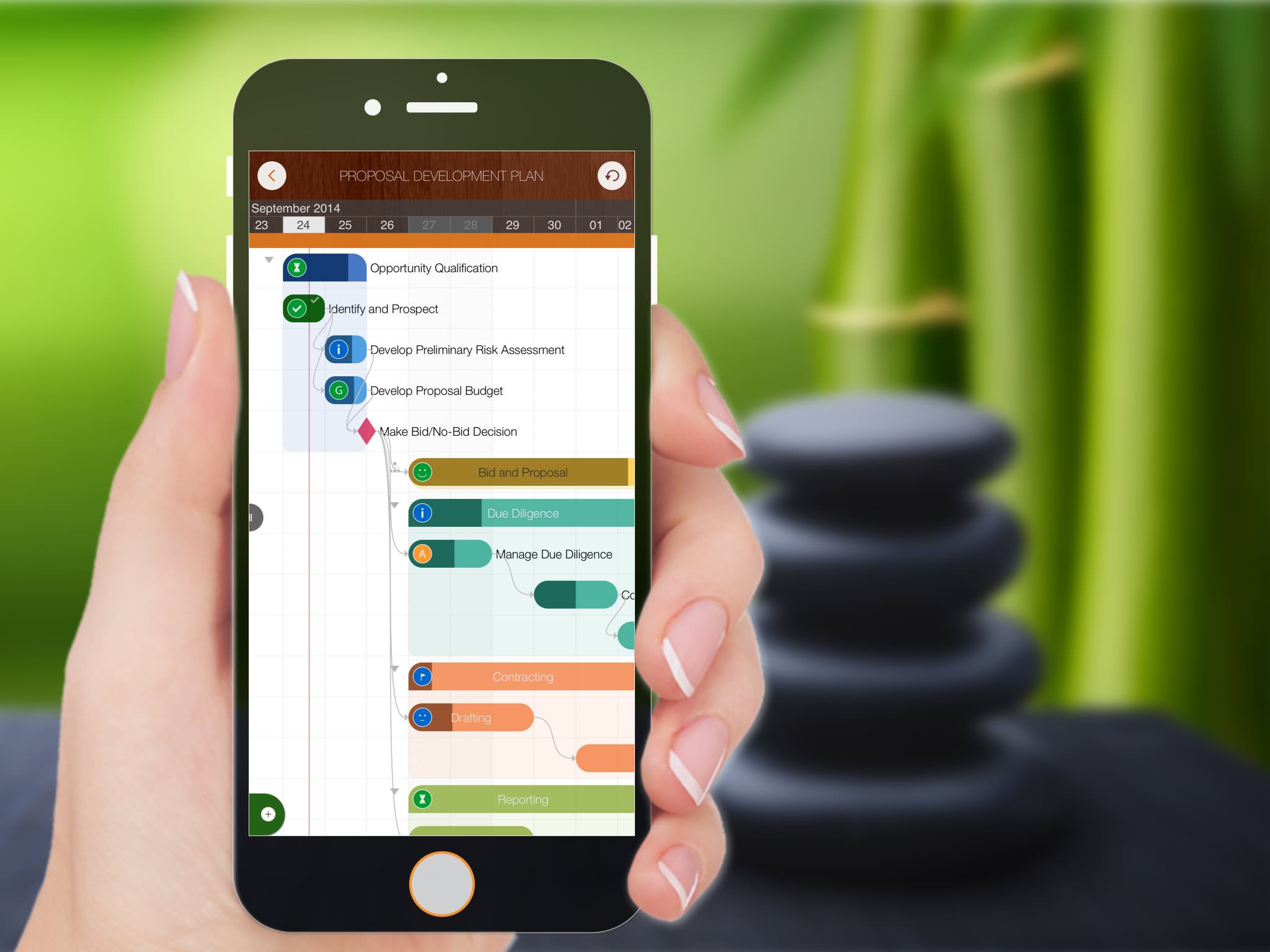
Task Maintenance | QuickPlan
Maintain tasks the way you want, in three views - an outline, a chart, and an inspector, with thoughtful gestures and keyboard shortcuts.
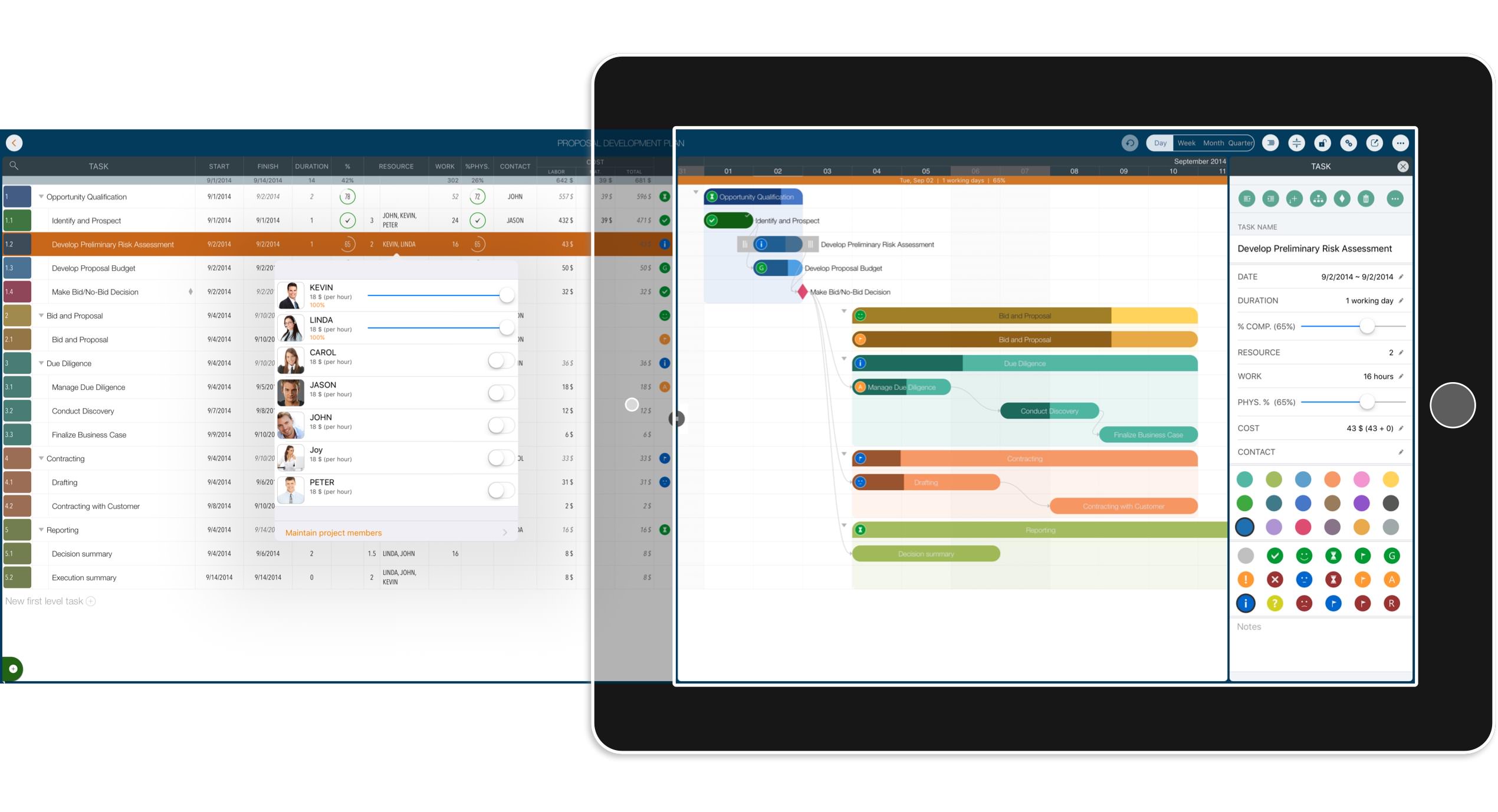
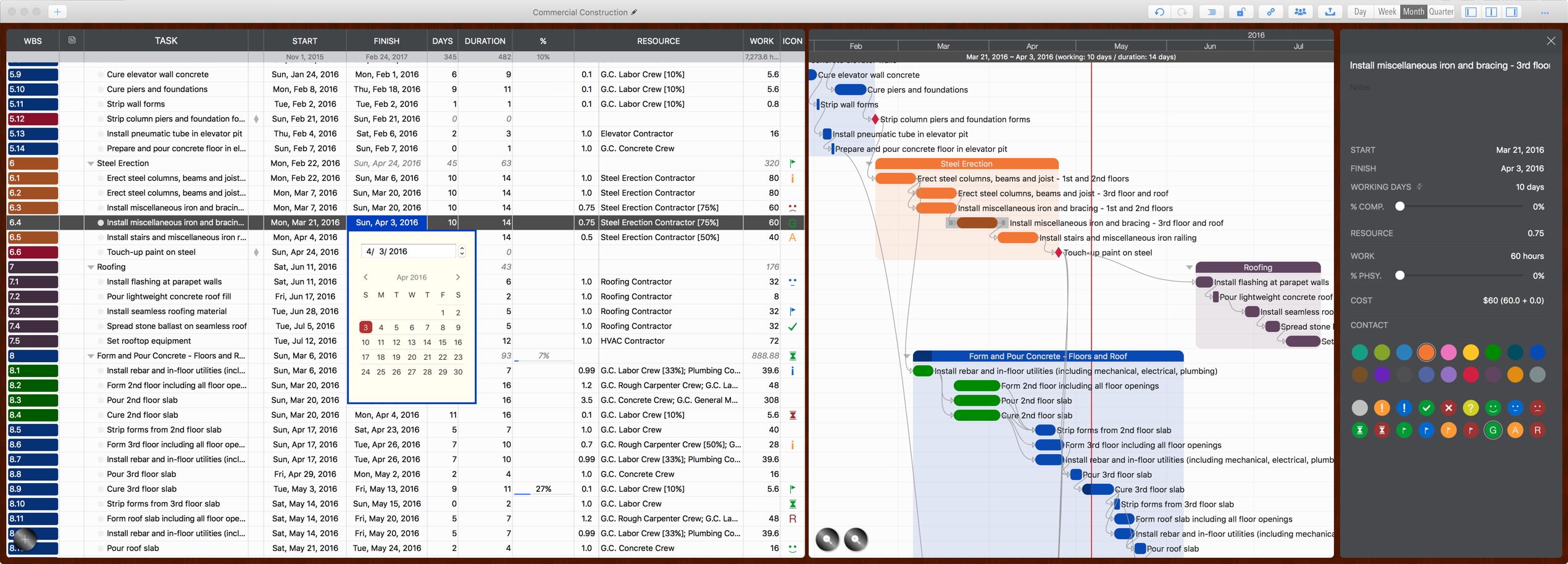
QuickPlan is the only app that organizes tasks into real groups and subprojects, displays tasks in group frames, and supports moving all tasks at once.
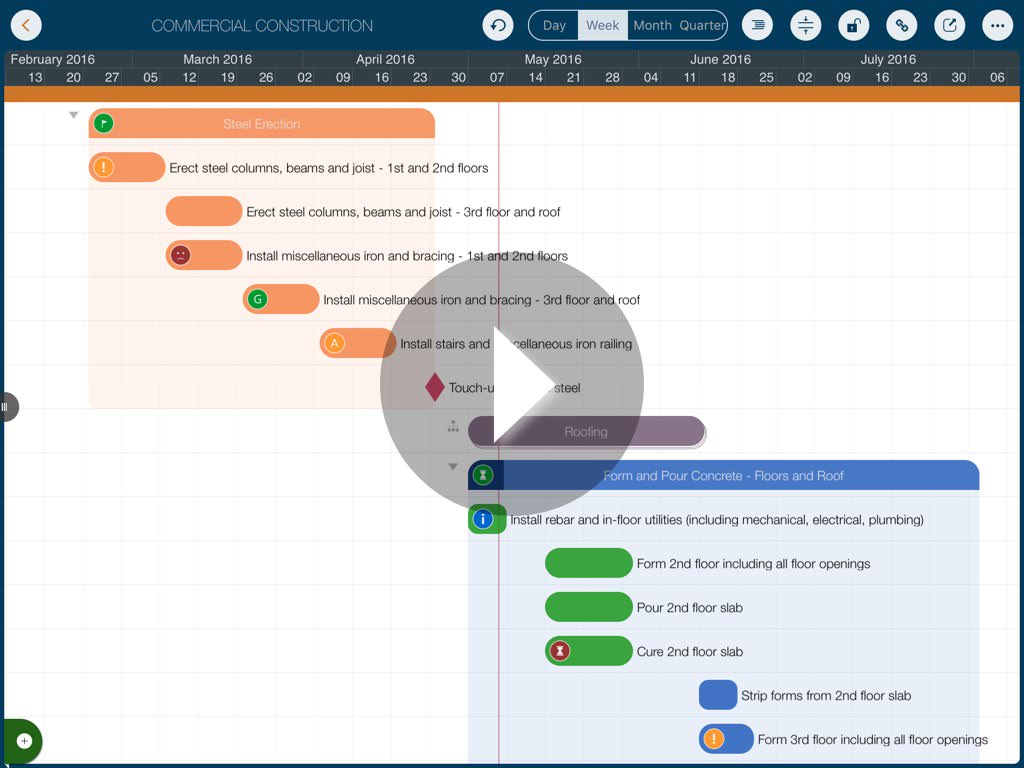
A more intuitive and faster way to maintain task links using gestures.
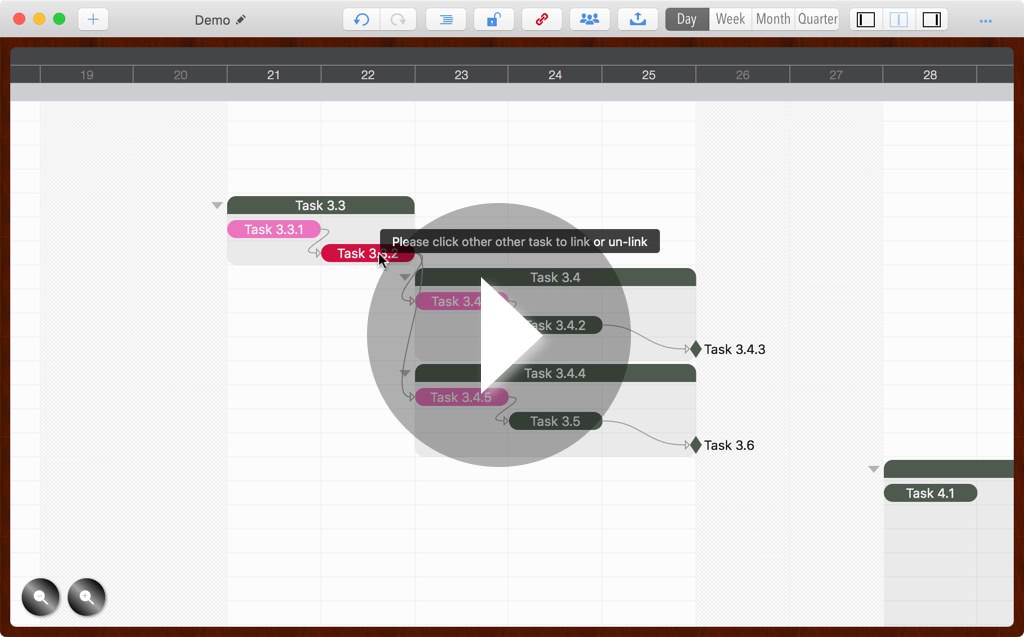
Besides displaying tasks in the TREE structure, QuickPlan supports the display of tasks in a LIST. Furthermore, QuickPlan offers some predefined quick lists, such as today's tasks in progress. In the list view, QuickPlan also supports sorting tasks and filtering tasks by resources.
There is an option to toggle the row height of tasks to display more tasks on the screen.
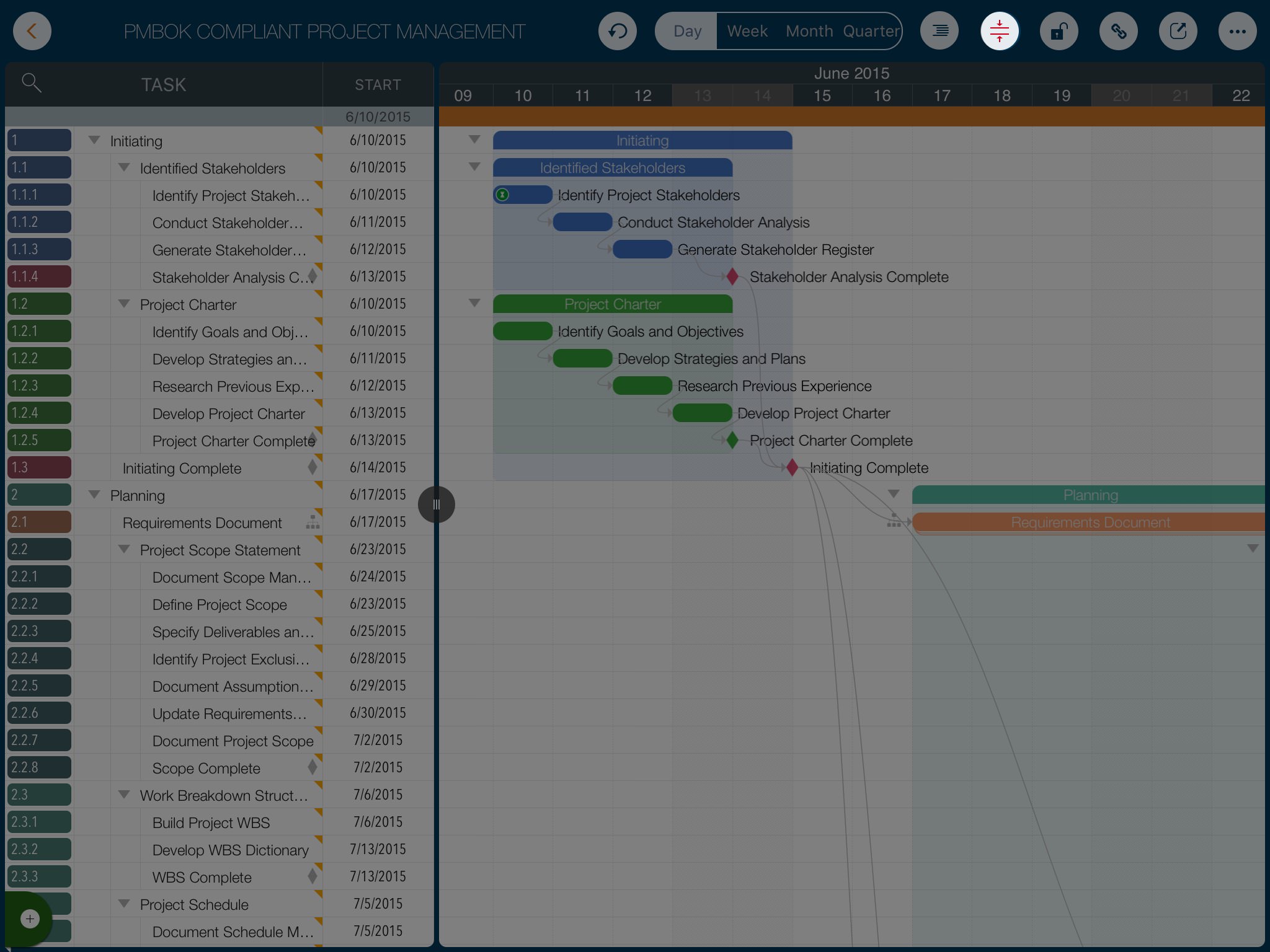
© 2013 ~ 2025 COPYRIGHT QUICKPLAN | All Rights Reserved
SwiftApp INC.