

Delete a project
How can I delete a project on the Mac?
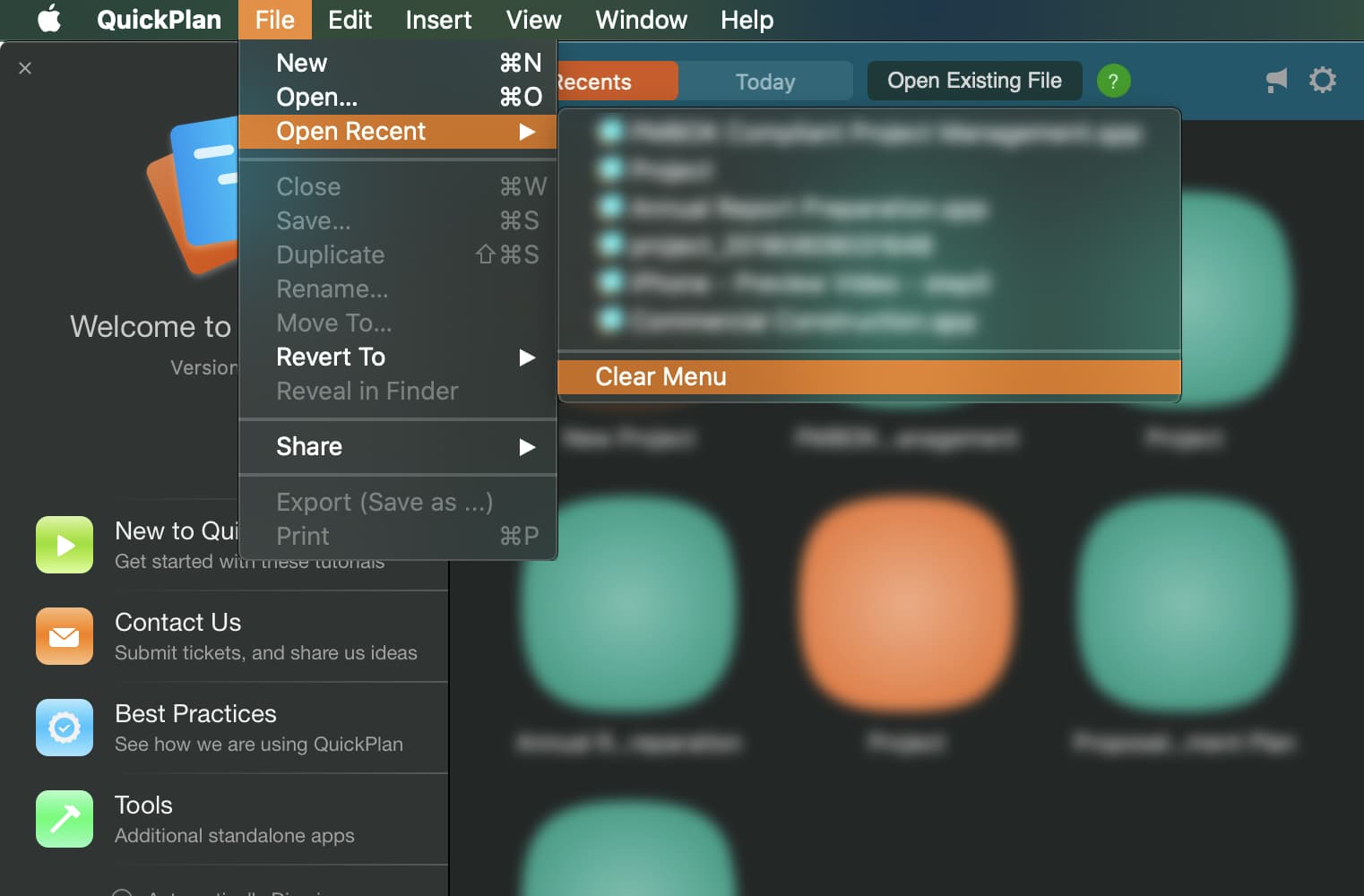
QuickPlan follows the latest best practices and has the highest privacy standards because it is not server-based. QuickPlan is a very privacy-conscious app. We (SwiftApp) do not have a server where user-generated project files are stored. User-generated projects are stored directly on the user’s device or in the user’s cloud storage at the user’s discretion.
The macOS does not allow the app to delete the file outside the sandbox environment. QuickPlan does not have permission to scan the Mac to display all files in the Welcome window - the project tiles displayed in the Welcome window are the “recent files” managed by macOS.
App Sandbox is an access control technology in macOS that is enforced at the kernel level. It is designed to contain the damage to the system and the user’s data when an app is compromised. Apps distributed through the Mac App Store must adopt the App Sandbox.
© 2013 ~ 2023 COPYRIGHT QUICKPLAN | All Rights Reserved
SwiftApp INC.